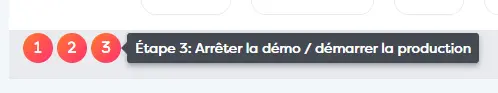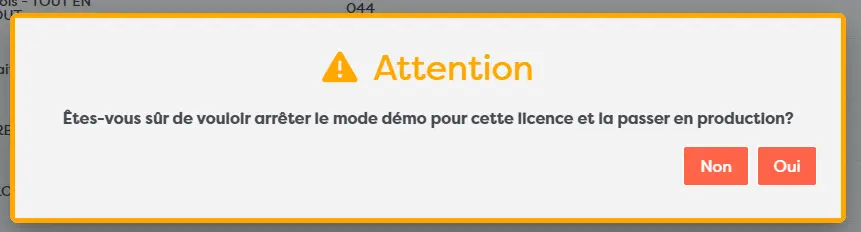As a RESTOMAX partner, you have access via your backoffice to a page dedicated to managing your customers.
This allows you to deploy your customer licences, enter billing details and go live!
Here's a step-by-step guide:
- Go to your portal
- Choose the licence to invoice
- Enter billing information for your customer
- Start production
Go to your partner portal
Log on to your Super-Organisation in the web backoffice
Go to the Demo section to see the list of licences in demo mode
For each activation you have 3 steps to follow using the red dots to the left of the line to unlock the demo, activate the licence and go into production.
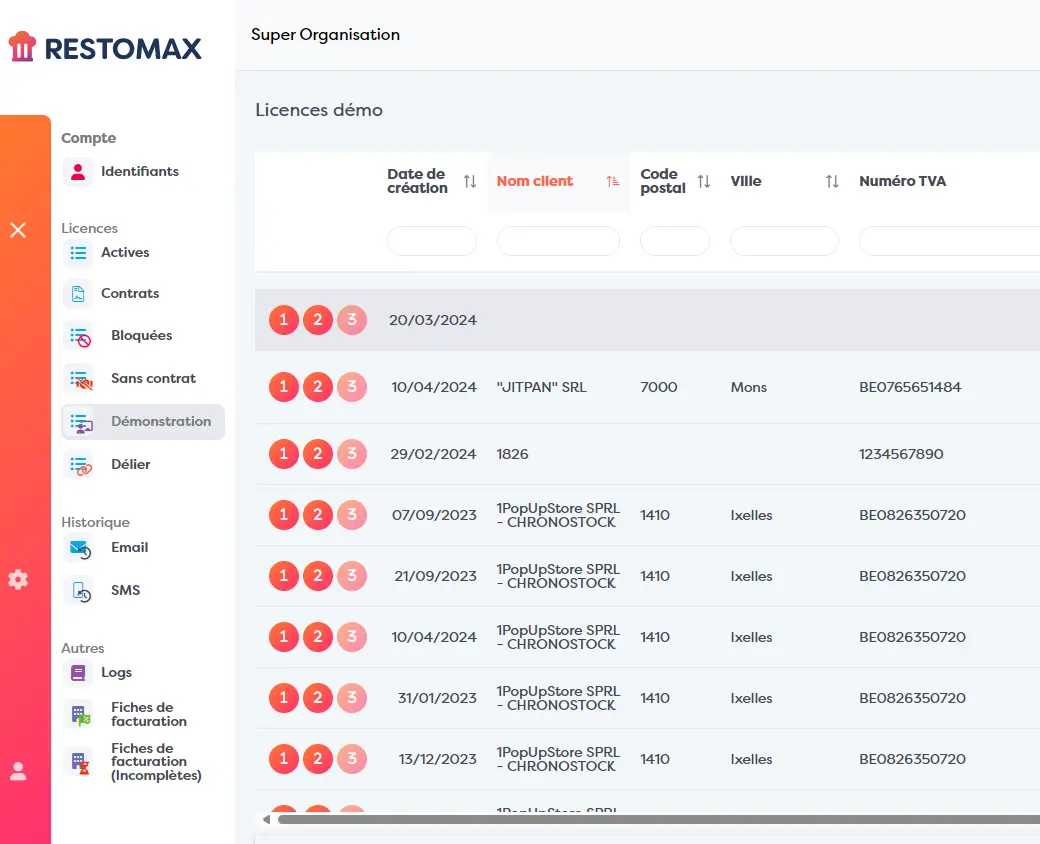
Choose the licence to invoice
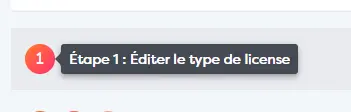
Select the appropriate licence from the list:
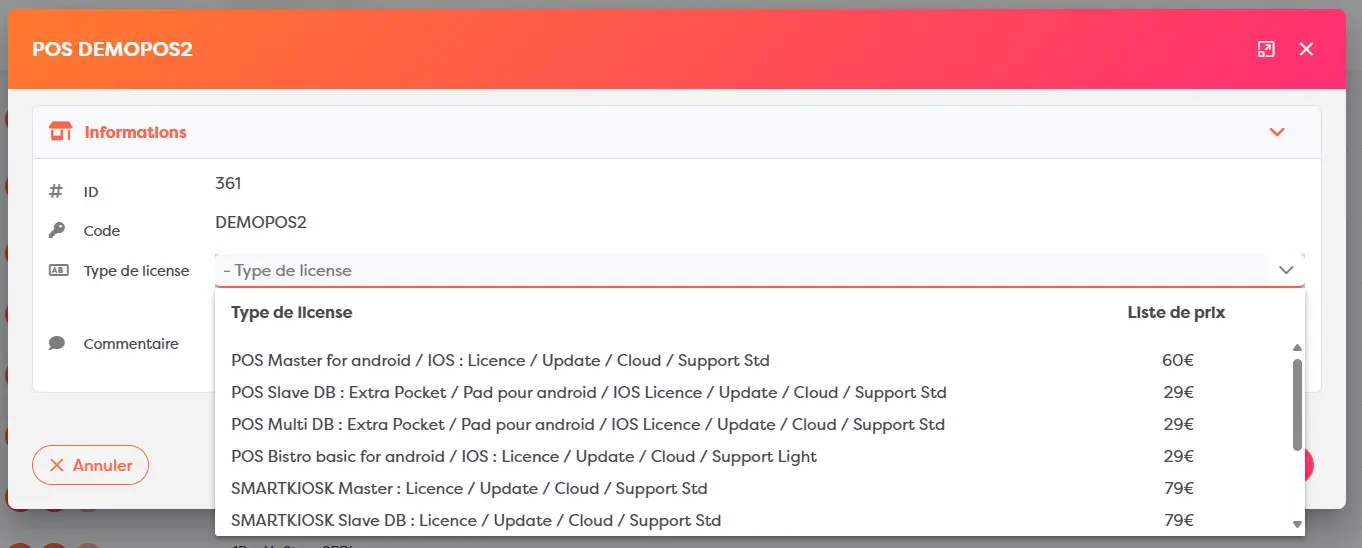
Enter billing information for your customer
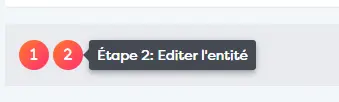
Don't hesitate to use the VAT verification tool to automatically fill in the invoicing address 😉
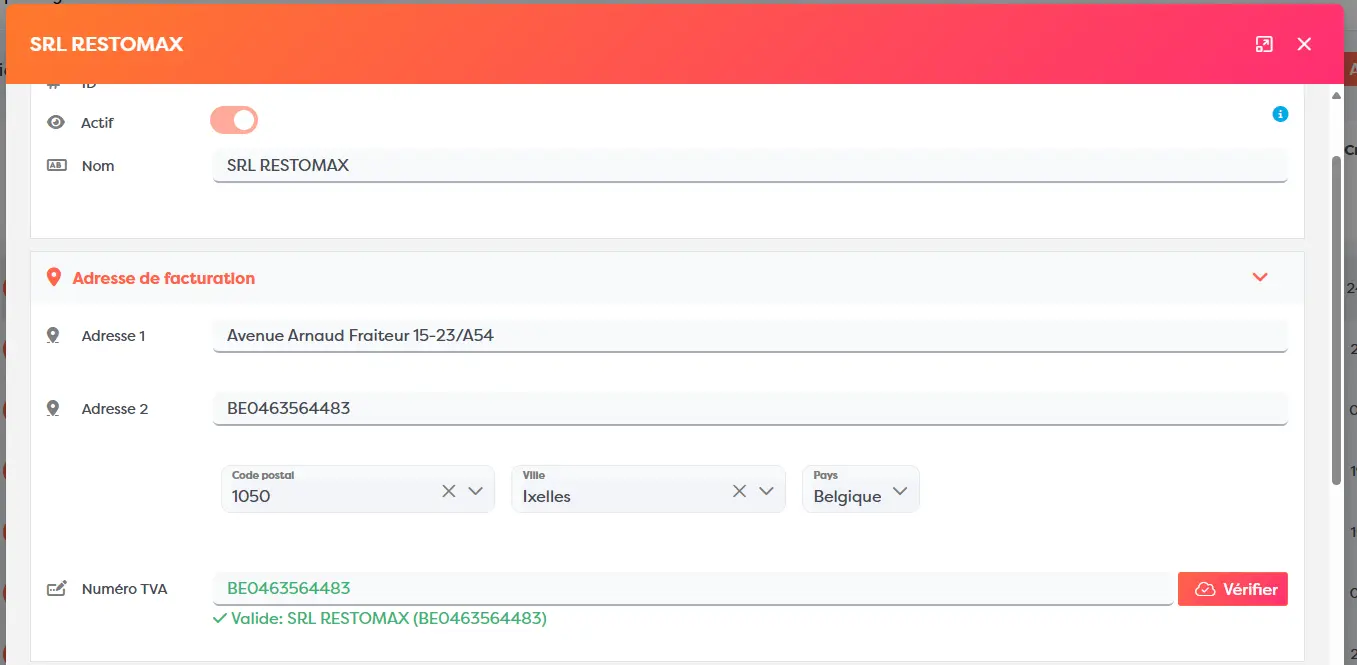
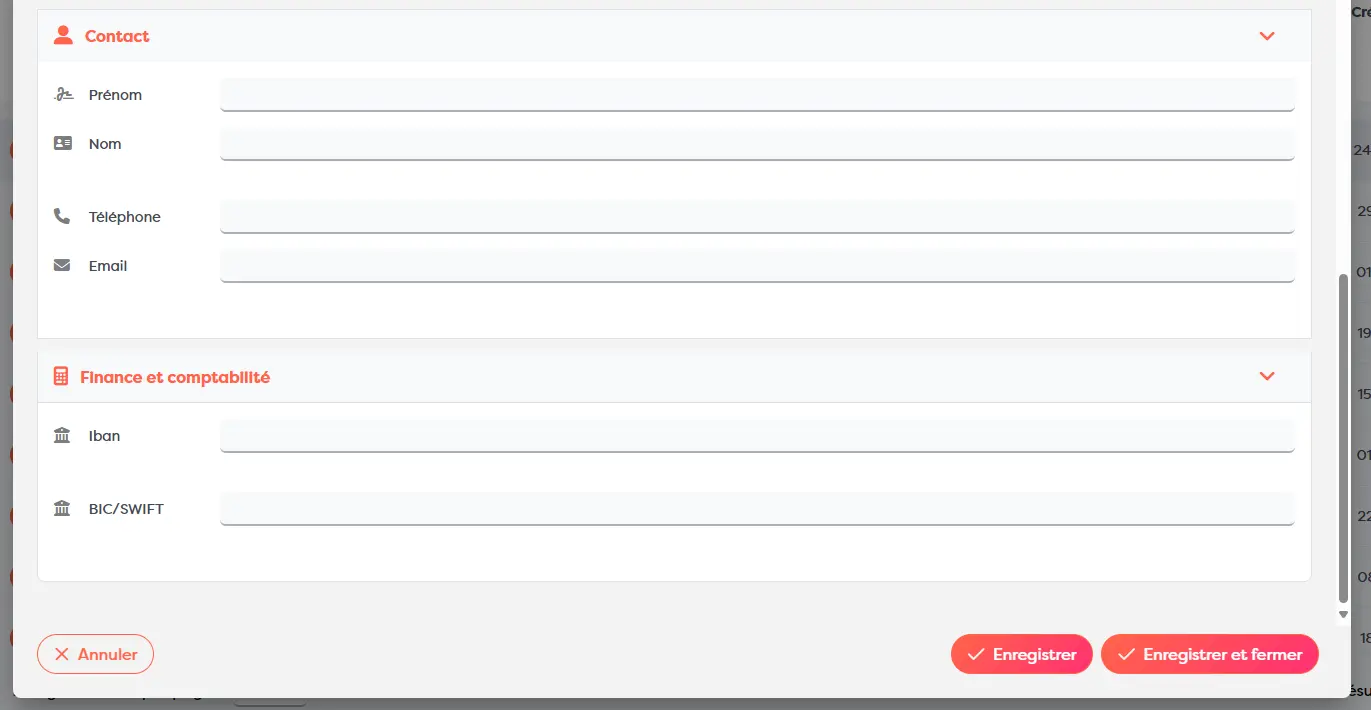
Start the production
This action will also trigger the licence invoicing contract, so check that the information you enter is correct before validating this step!