Overview of the main new features in version 2.4.20 of the RESTOMAX cash register:
- Integration of Happy Hours price list in RESTOMAX
- Added a feature to print a list of items on labels from the orders page.
- Implementation of Dark Mode for POS
- Manage user permissions for access to the sales screen
- New advanced colour selector for matrix buttons
- Some additional features:
Improved pointing performance
Integration of the CASHMATIC automatic coin acceptor for the SMARTKIOSK
Direct access to the tablet desktop (Android only)
Alert when the application is no longer communicating with the FDM module (Black Box)
Added phone field to preparation slips
Differential image download with configuration update from the back office
Introduction of Happy Hours with price lists
The POS app now fully integrates Happy Hours, ensuring simplified management and automatic activation of preferential rates.
Two-step back office configuration:
- Create a specific price list for Happy Hours.
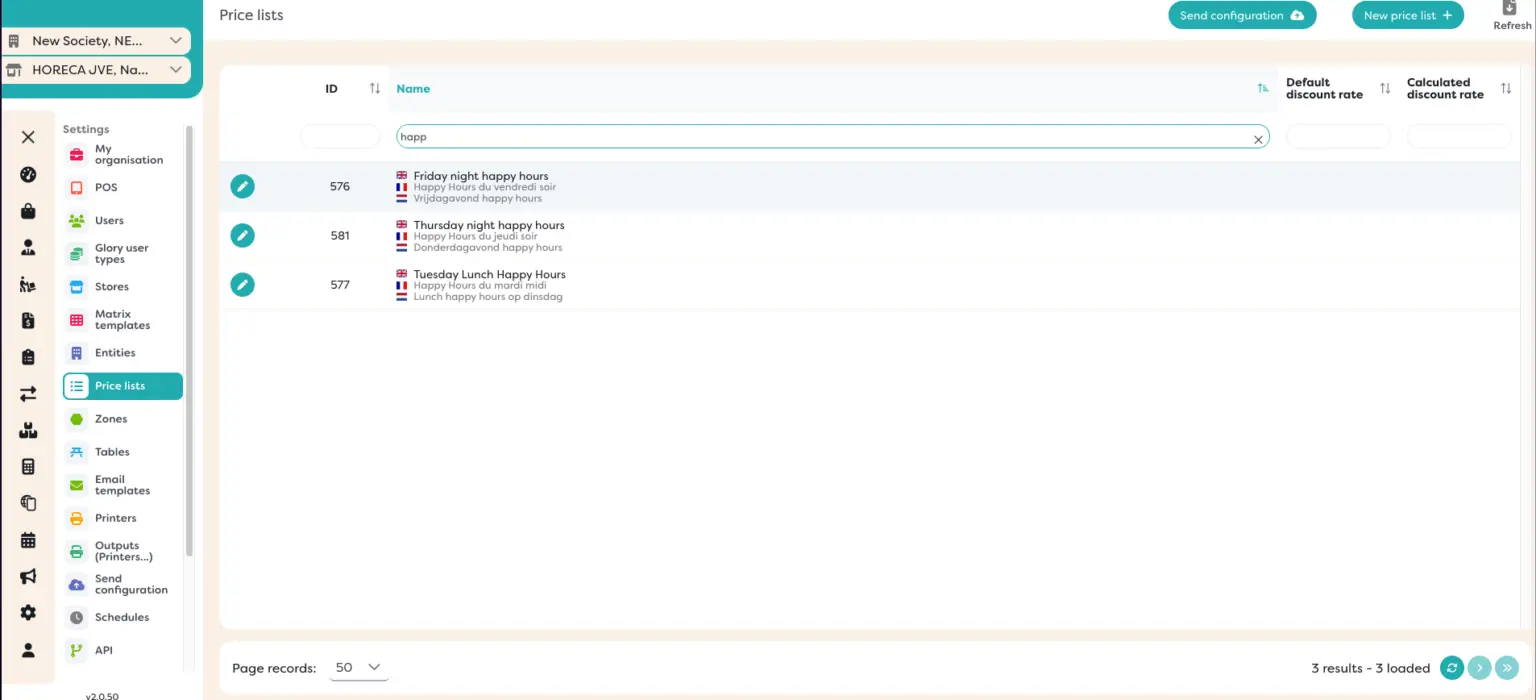
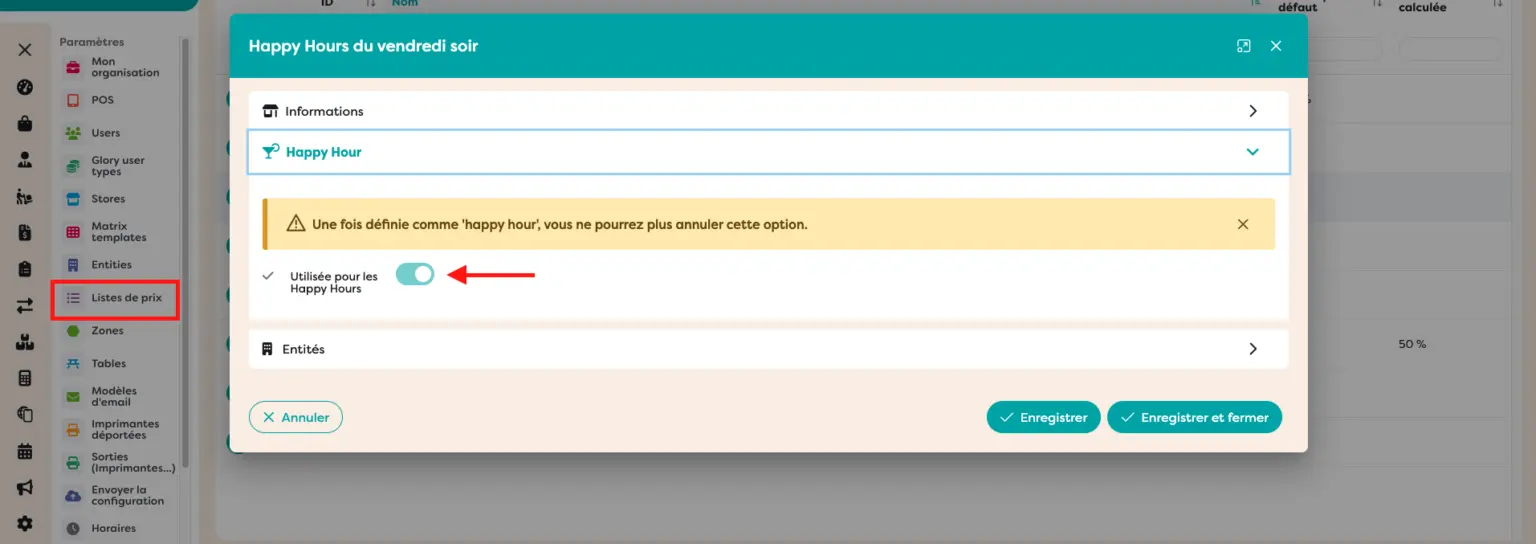
- Define a Happy Hours rule in the marketing tab, specifying:
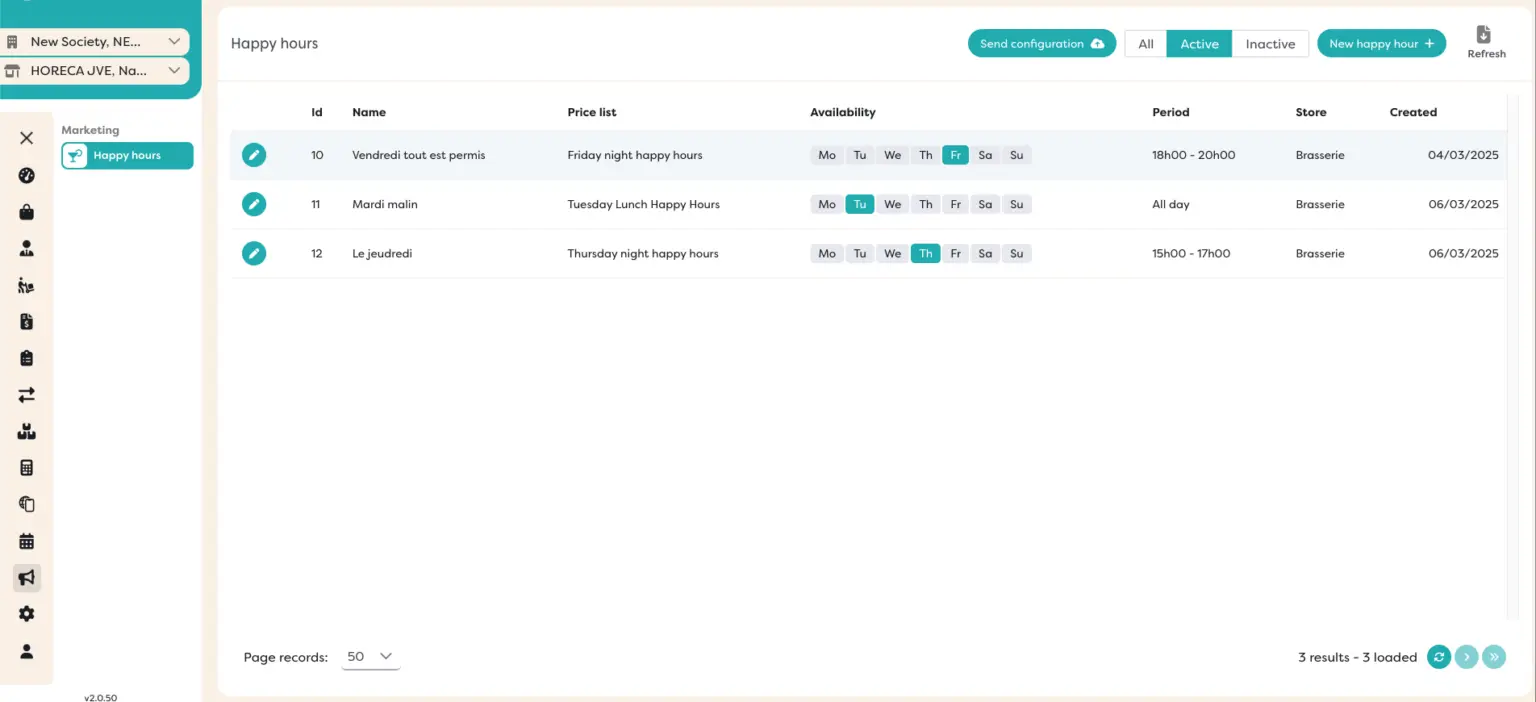
- A name and the corresponding price list association.
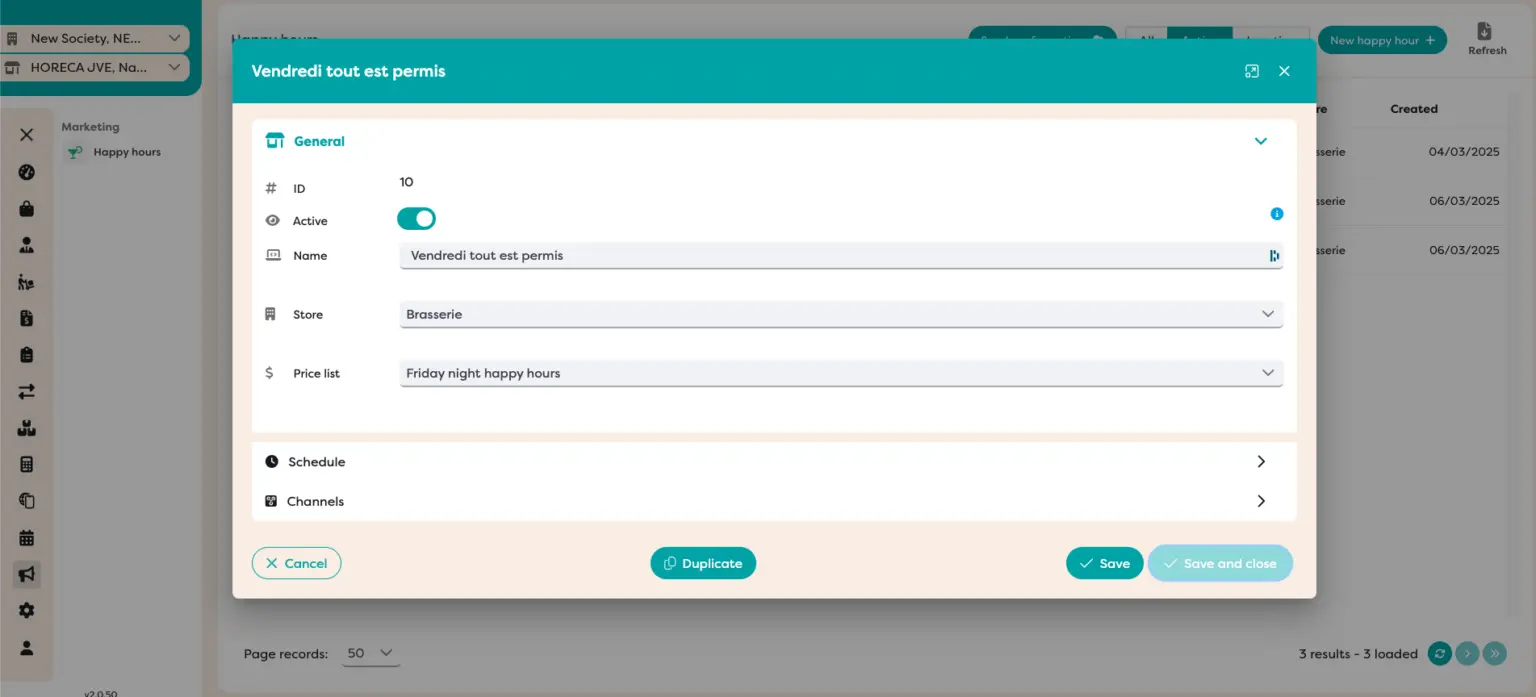
- The days, time slots and channels affected by Happy Hours.
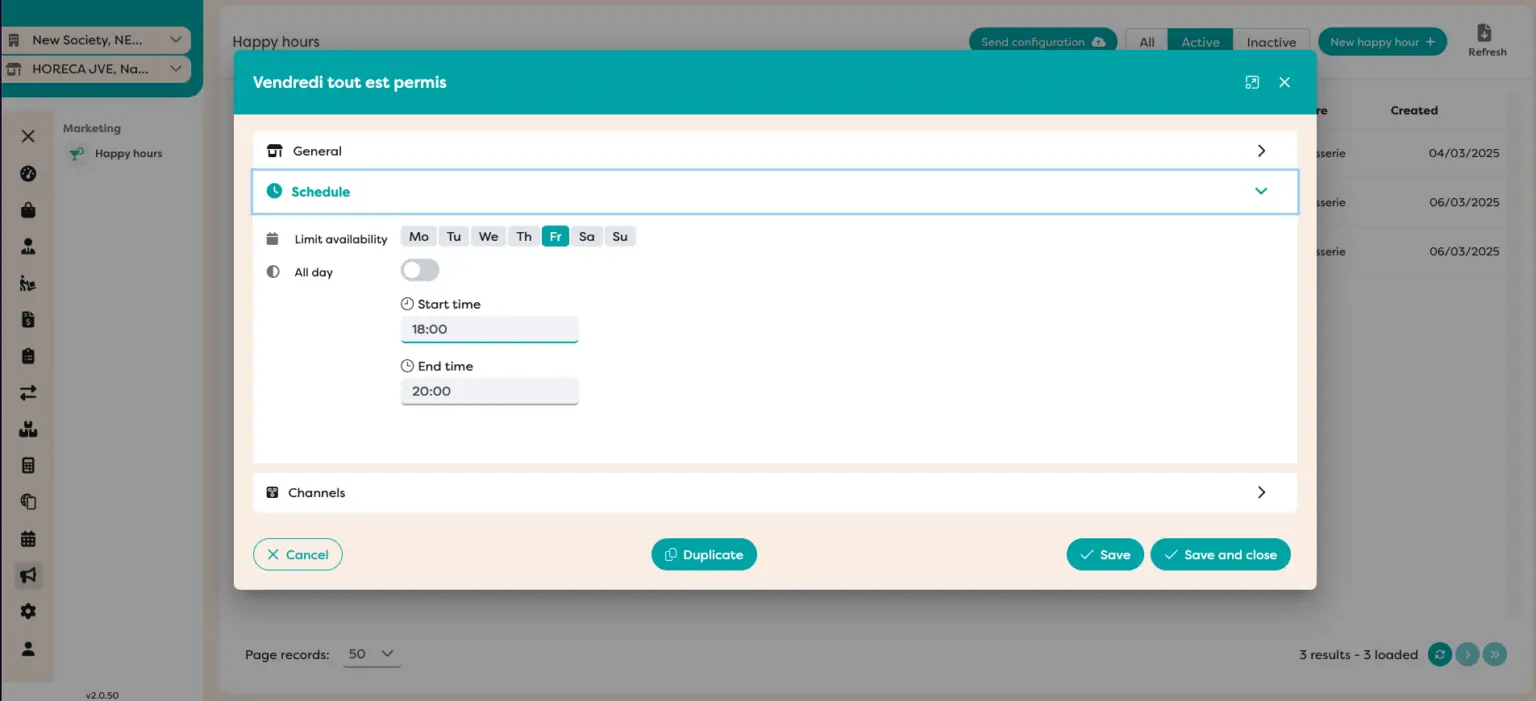
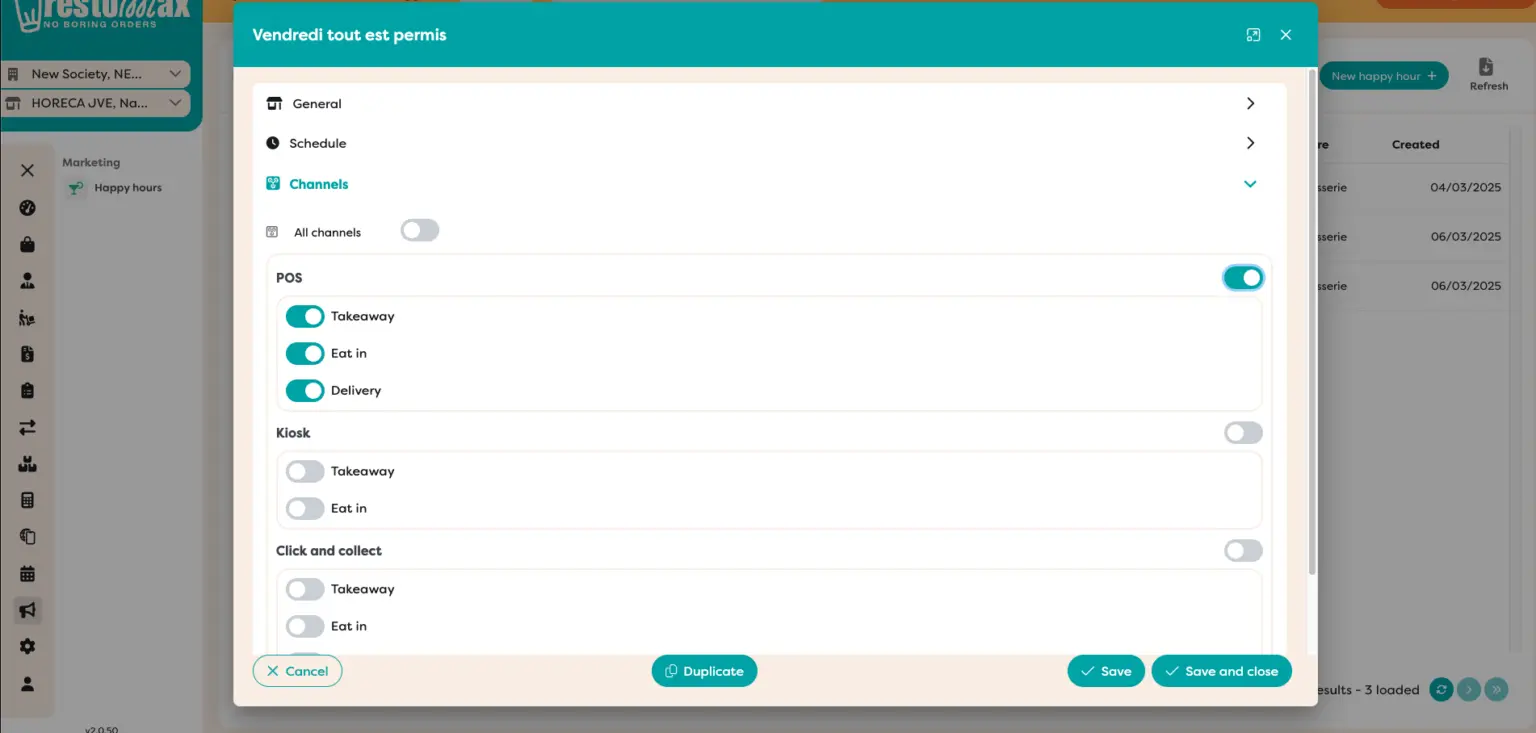
Cashier experience: fully automated
As soon as the defined period begins, the POS application automatically applies Happy Hour prices to the relevant items without any manual intervention.
This guarantees:
✅ Smooth and error-free management.
✅ A better customer experience with instantly adjusted rates.
✅ Optimised sales in strategic niches.
This feature transforms Happy Hour management into a powerful sales tool that is easy to manage from your cash register.
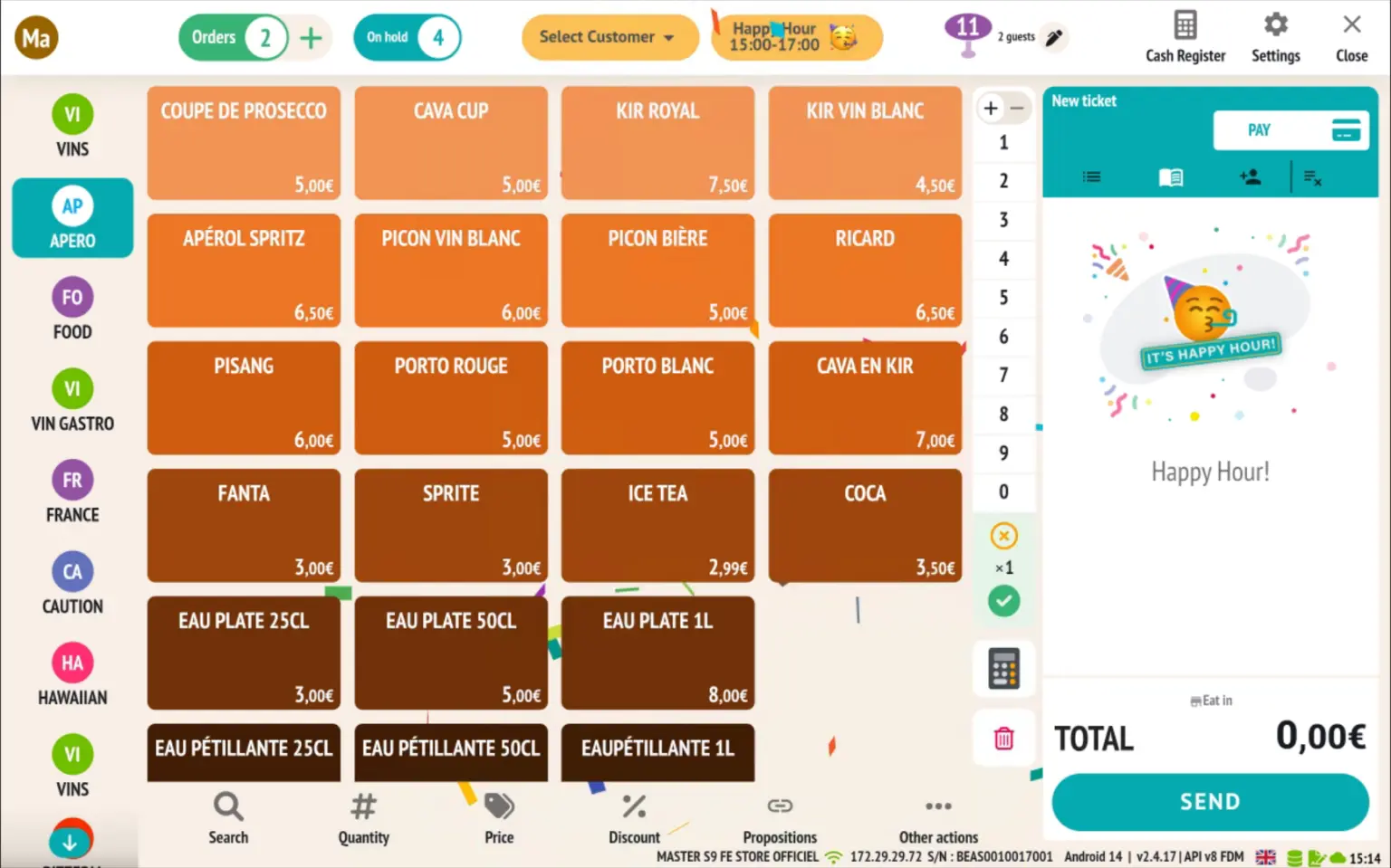
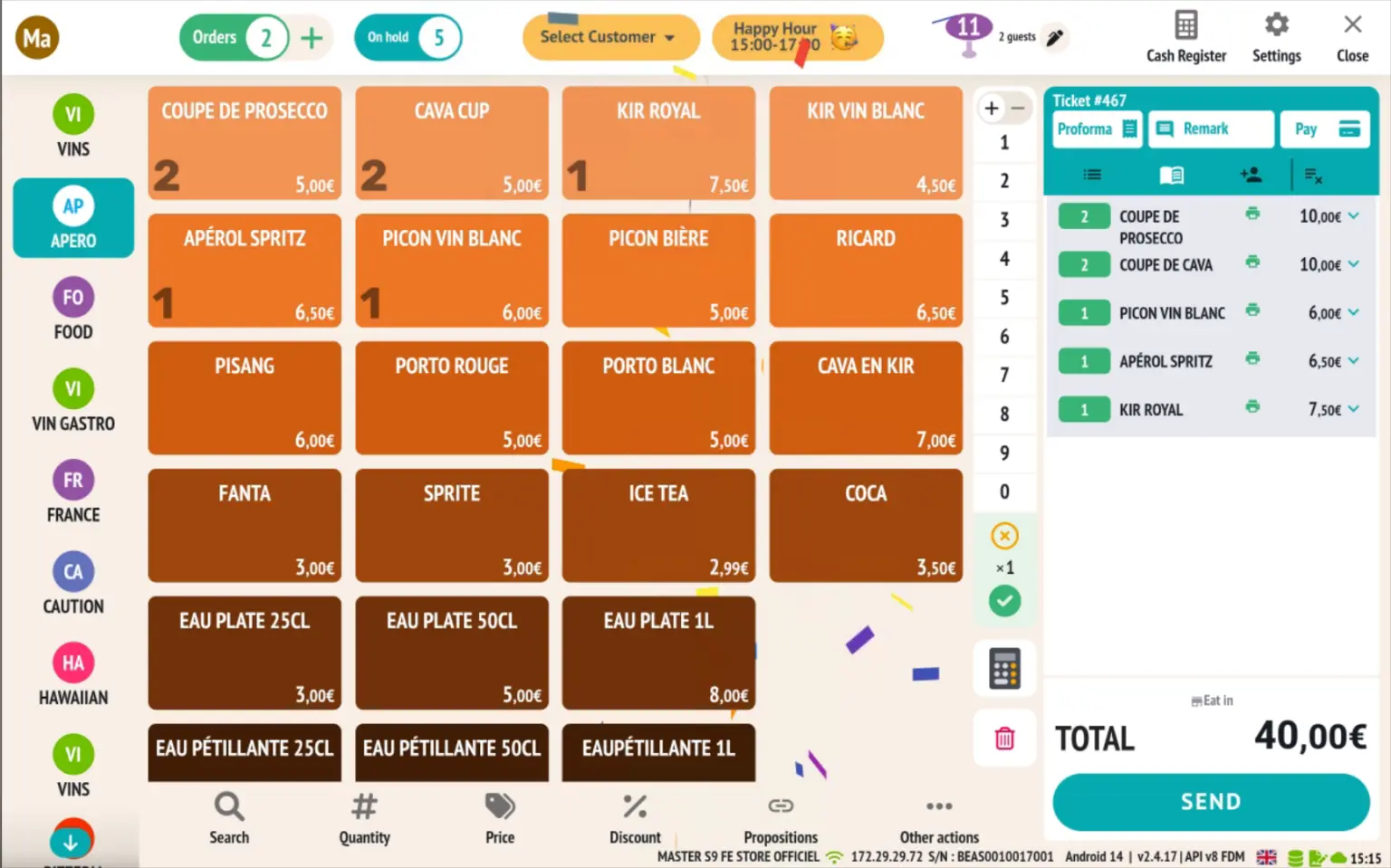
Printing groups of items on labels from the order screen (feature for bakeries).
🚀 New feature dedicated to bakeries!
Easily print a summary of an order by item group or all orders for the day in a single action.
📌 How does it work?
Configure the label printer from the settings in the POS tab → Label printer.
- Enter the IP address and port of your label printer (see compatible printers).
- Select the TSC T200 203DPI model
- Enter your label references (see RESTOMAX sales department)
– small size: 57 – 32 – 3
– large size: 76 – 51 – 3
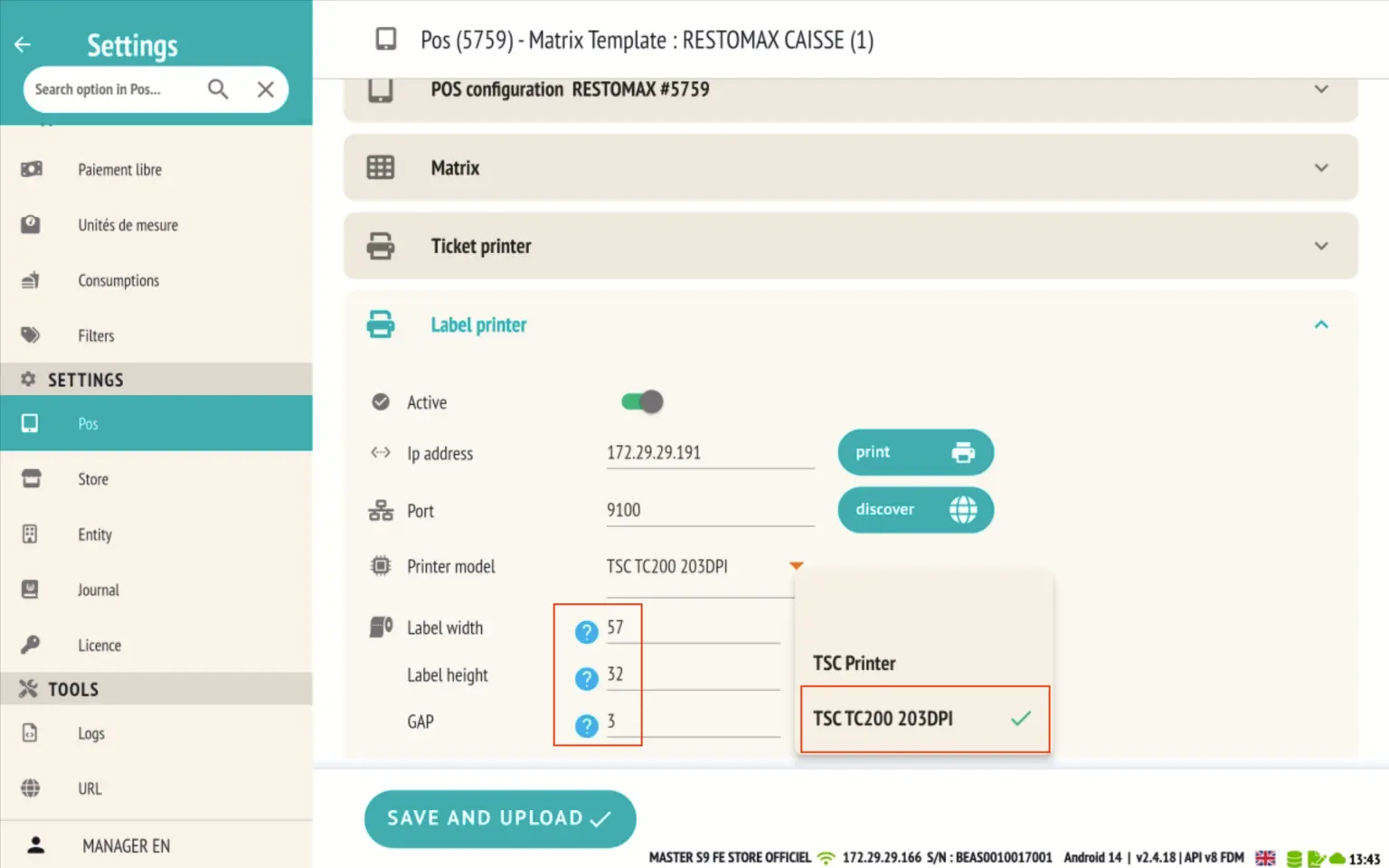
✅ On a specific order
Example of an order containing:
- 10 croissants
- 20 chocolate croissants
- 5 Club sandwichs
➡️ Three separate labels will be printed with a single click on the label print button.
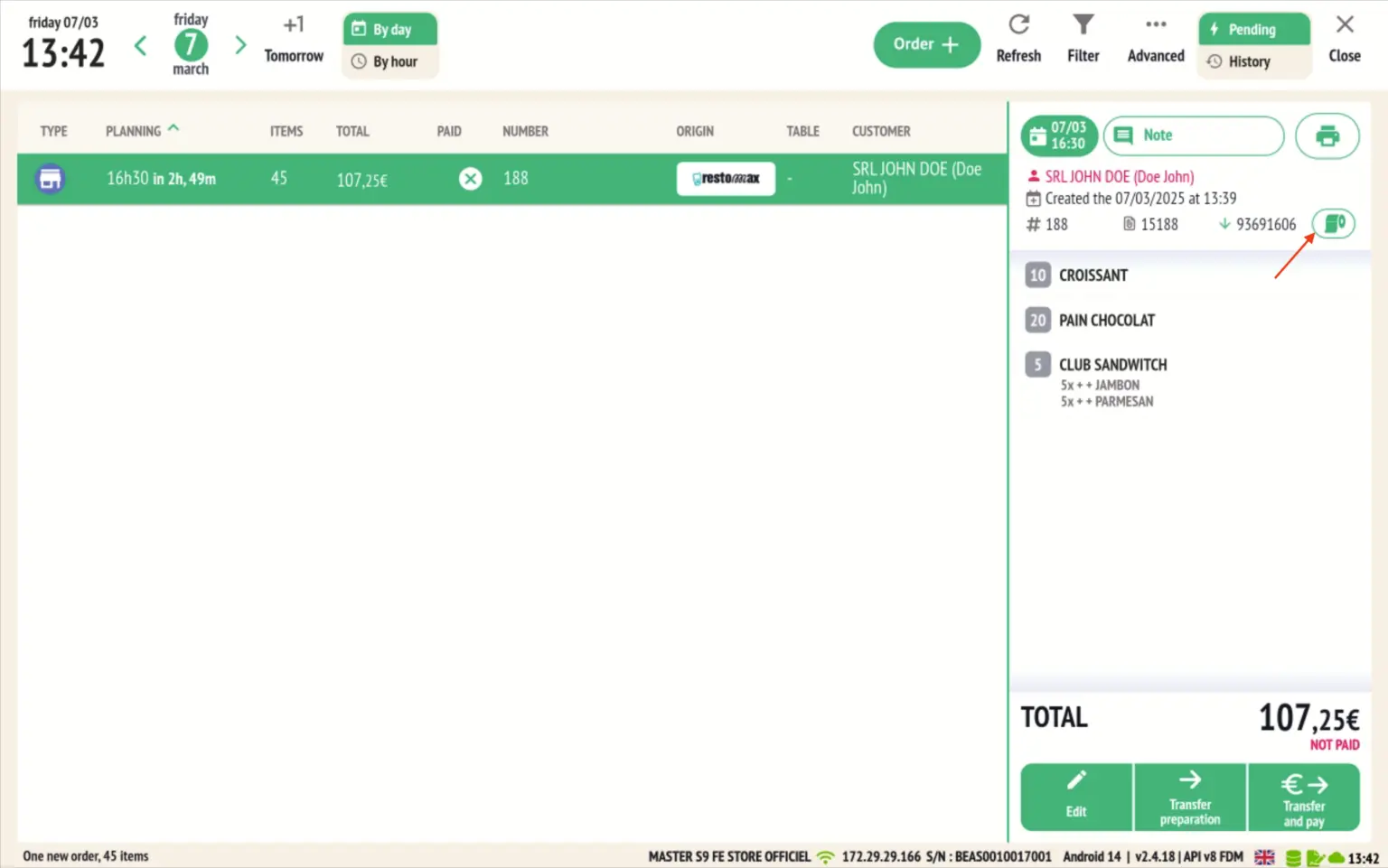
✅ Overall impression:
Need to print all of today's orders?
Print all labels for all orders for the day in a single action!
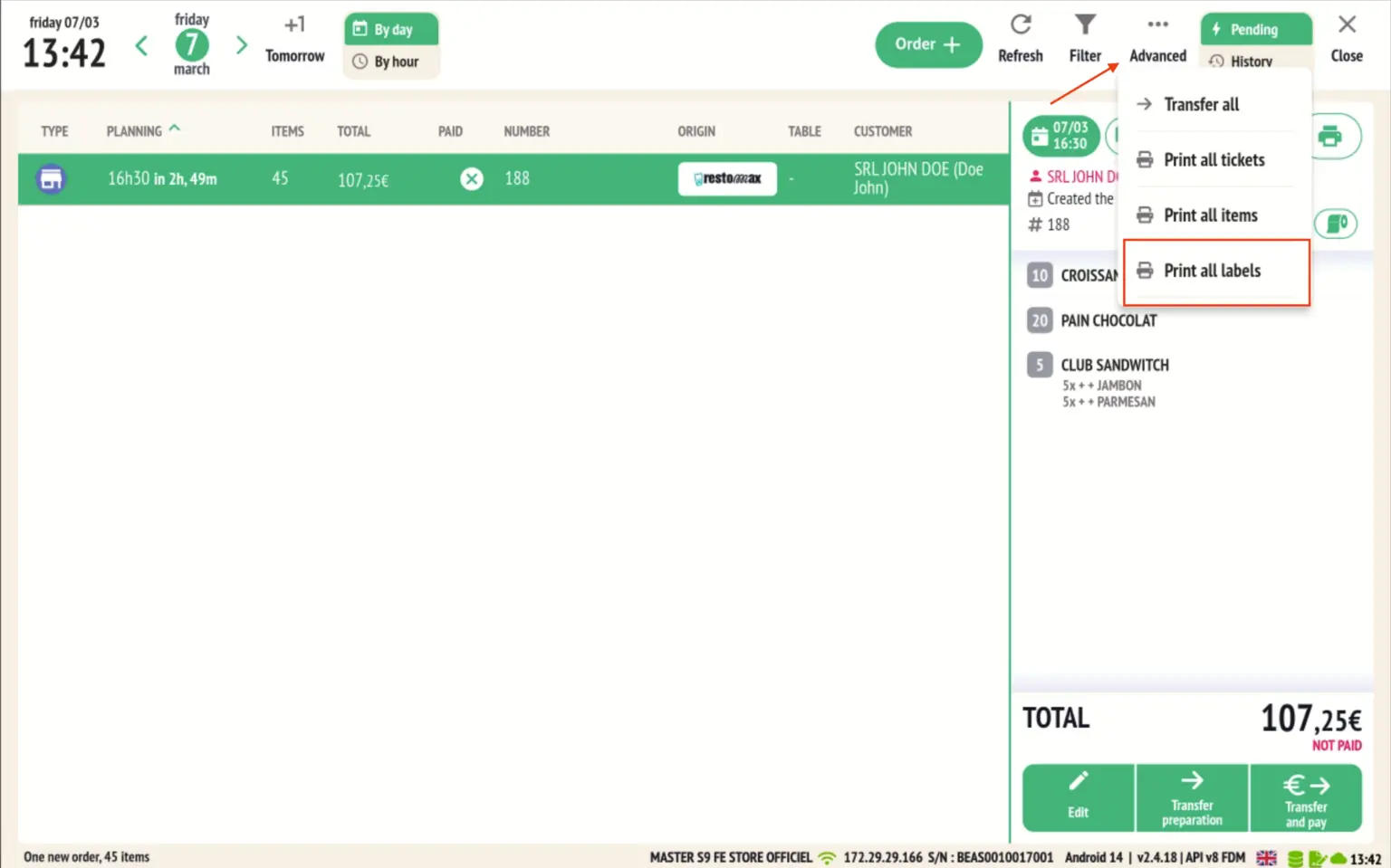
🎯 Benefits for your bakery
- Save time managing orders
- Better organisation in the kitchen and sales
- Simplification of work during busy periods
🔄 Available now in your cash register!
Implementation of DARK mode
A more comfortable experience, better battery life and an even more stylish look!
Dark mode is finally here!
📌 Why was it added?
- Reduced eye strain 👀
- Energy saving on screens🔋
- Modern style and customisation 🎨
Here's how to activate Dark Mode on your cash register starting tomorrow.
✅ From the ‘Support’ button
✅ By long pressing the information bar (at the bottom right of your cash register)
✅ Via settings: POS → Configuration
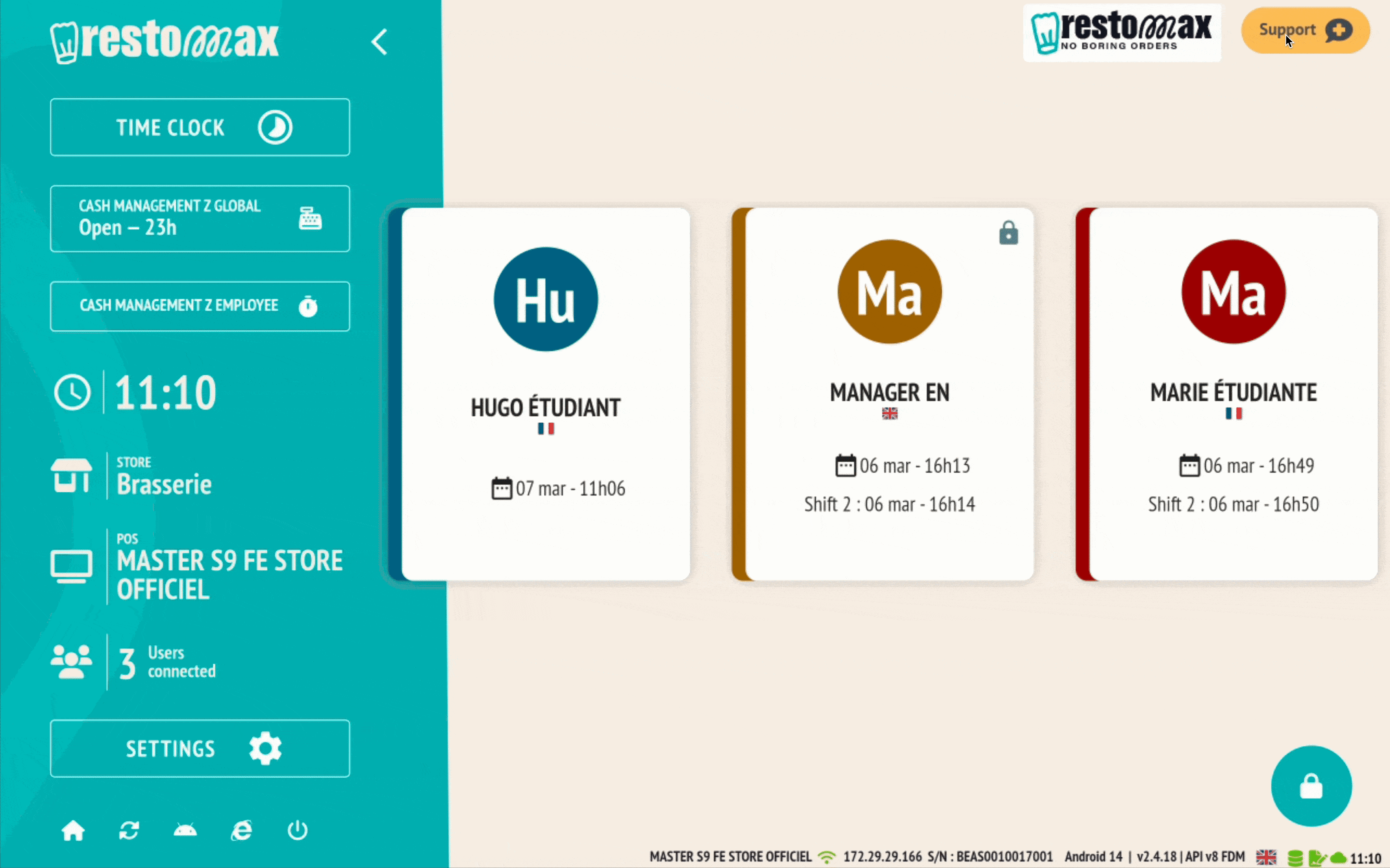
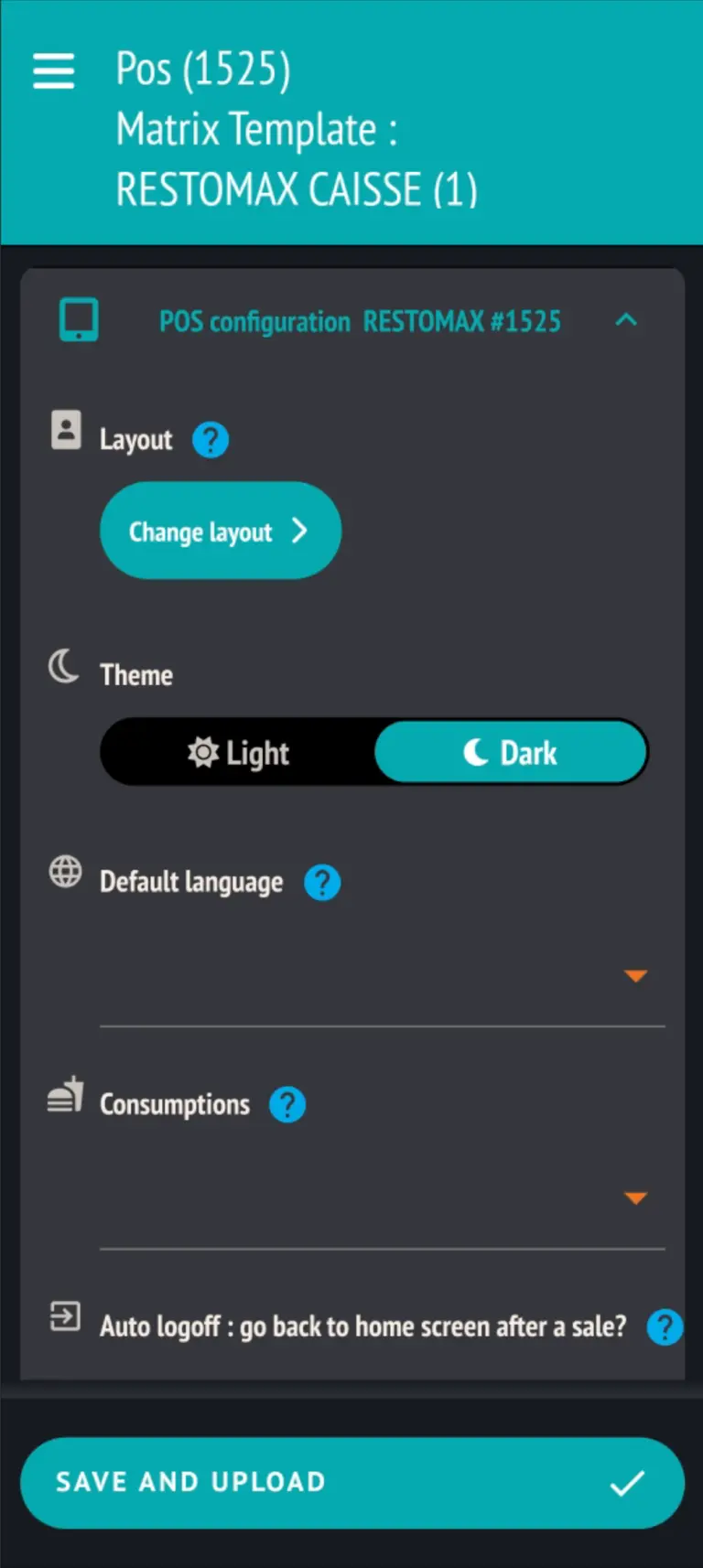
Dark mode is a major asset for the ergonomics and user experience of an application. Its integration is now standard in modern application development. 🚀
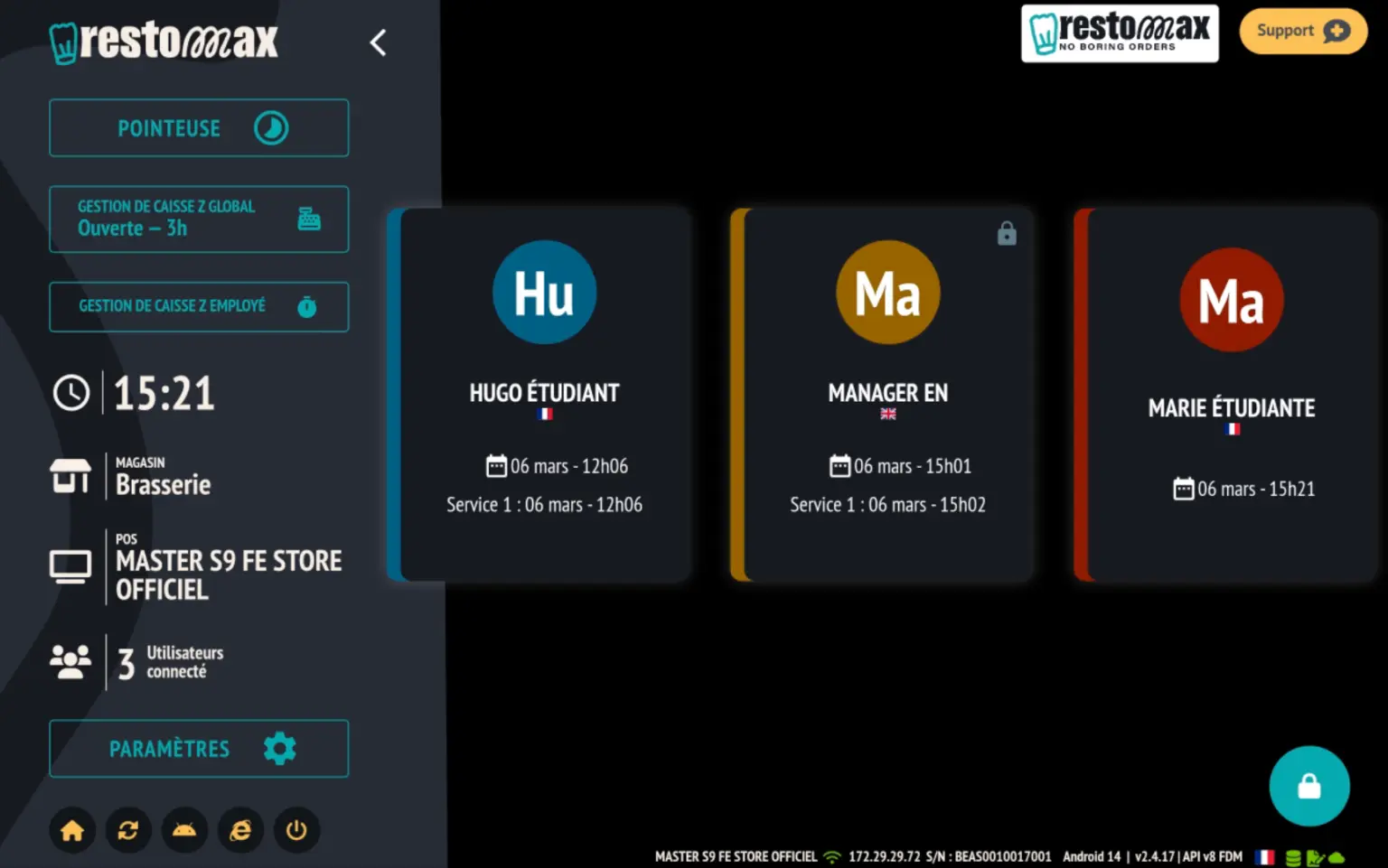

New user rights for staff who should not appear on the cash register login page
Functionality Objectives
✅ Facilitate the tracking of working hours for employees (cooks, dishwashers, maintenance staff, etc.).
✅ Ensure compliance with Belgian social regulations (Dimona, ONSS).
For these users, they just need to have the right (cashier user) and not have the right (access to the sales screen).
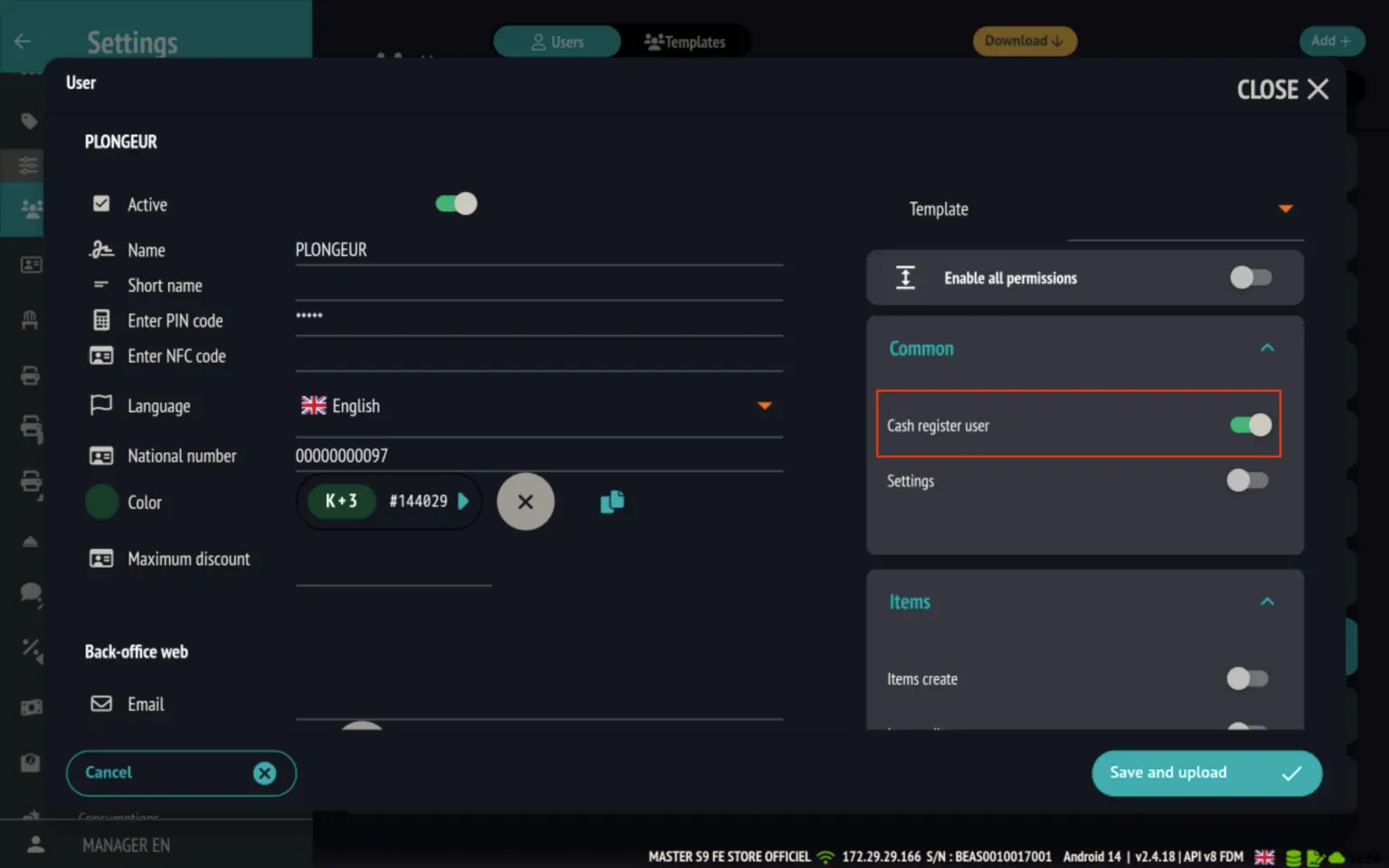
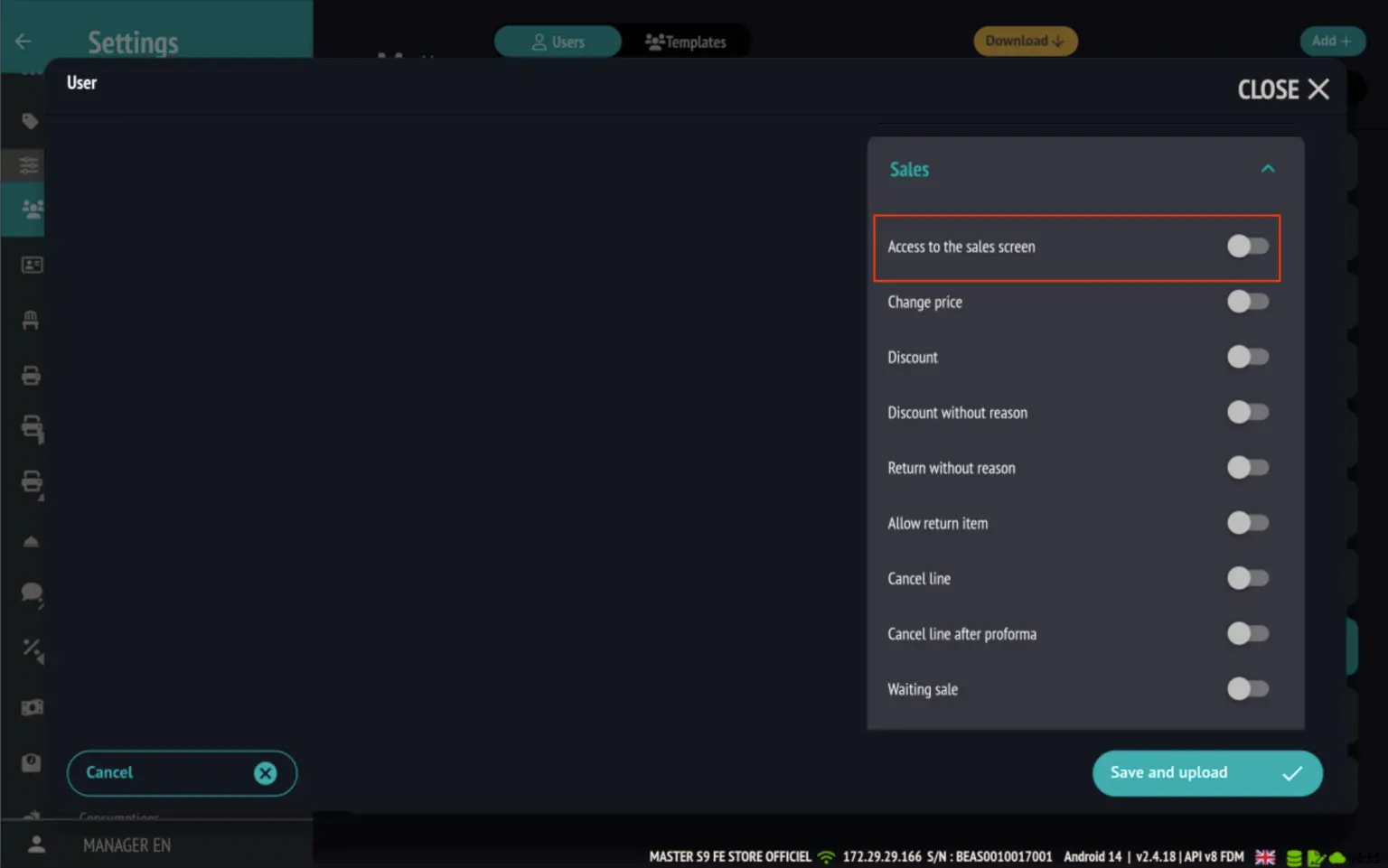
🔹 Pointing Mode
- From the TIME CLOCK menu
- RFID/NFC badge: Each employee has a unique badge.
- PIN code: Quick identification using a personal code.
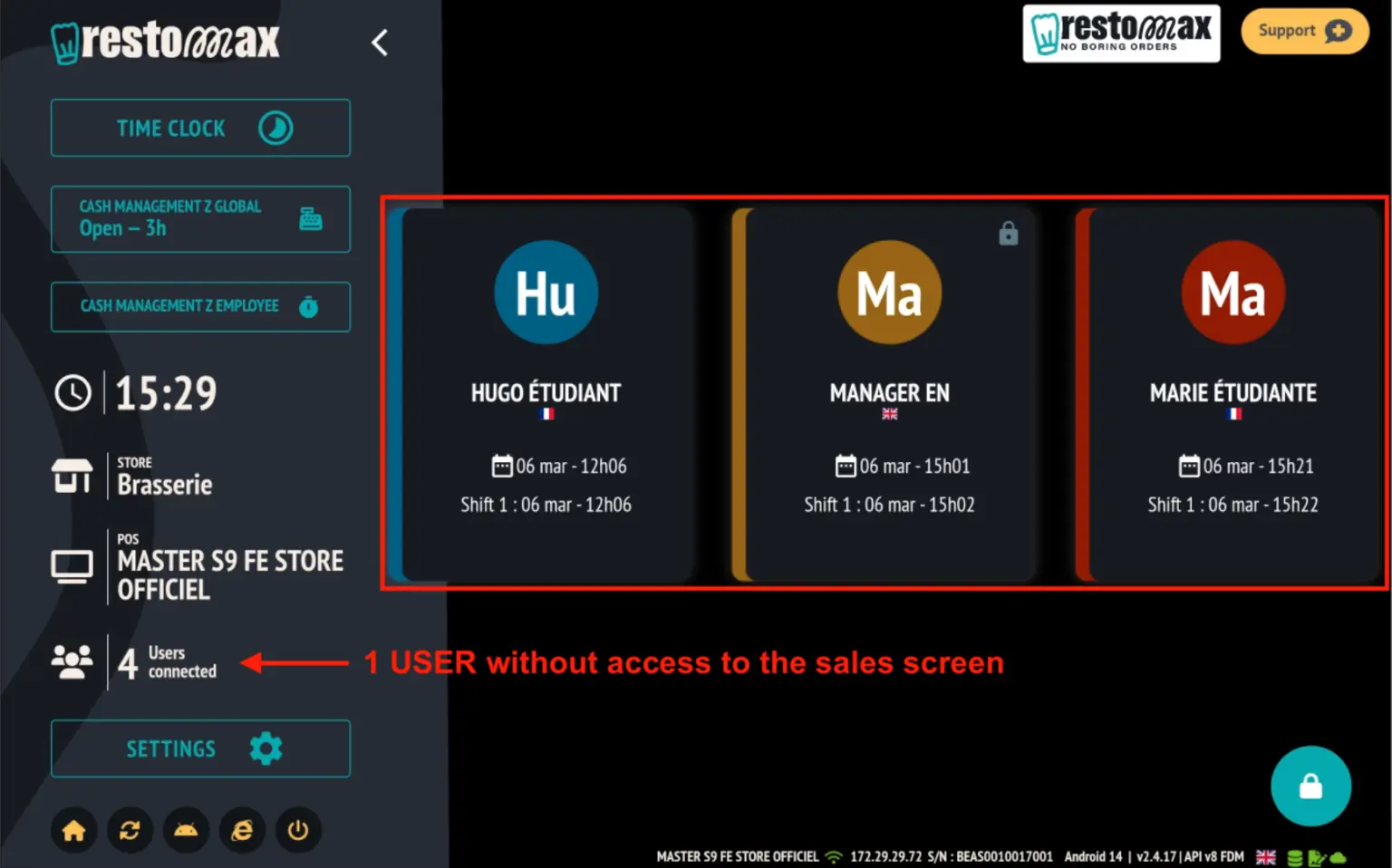
Customisation of button colours in matrices
The aim is to improve visibility, selection speed and user-friendliness.
🔹 Semi-automatic colour selector: select a colour range with the option to play with gradients. 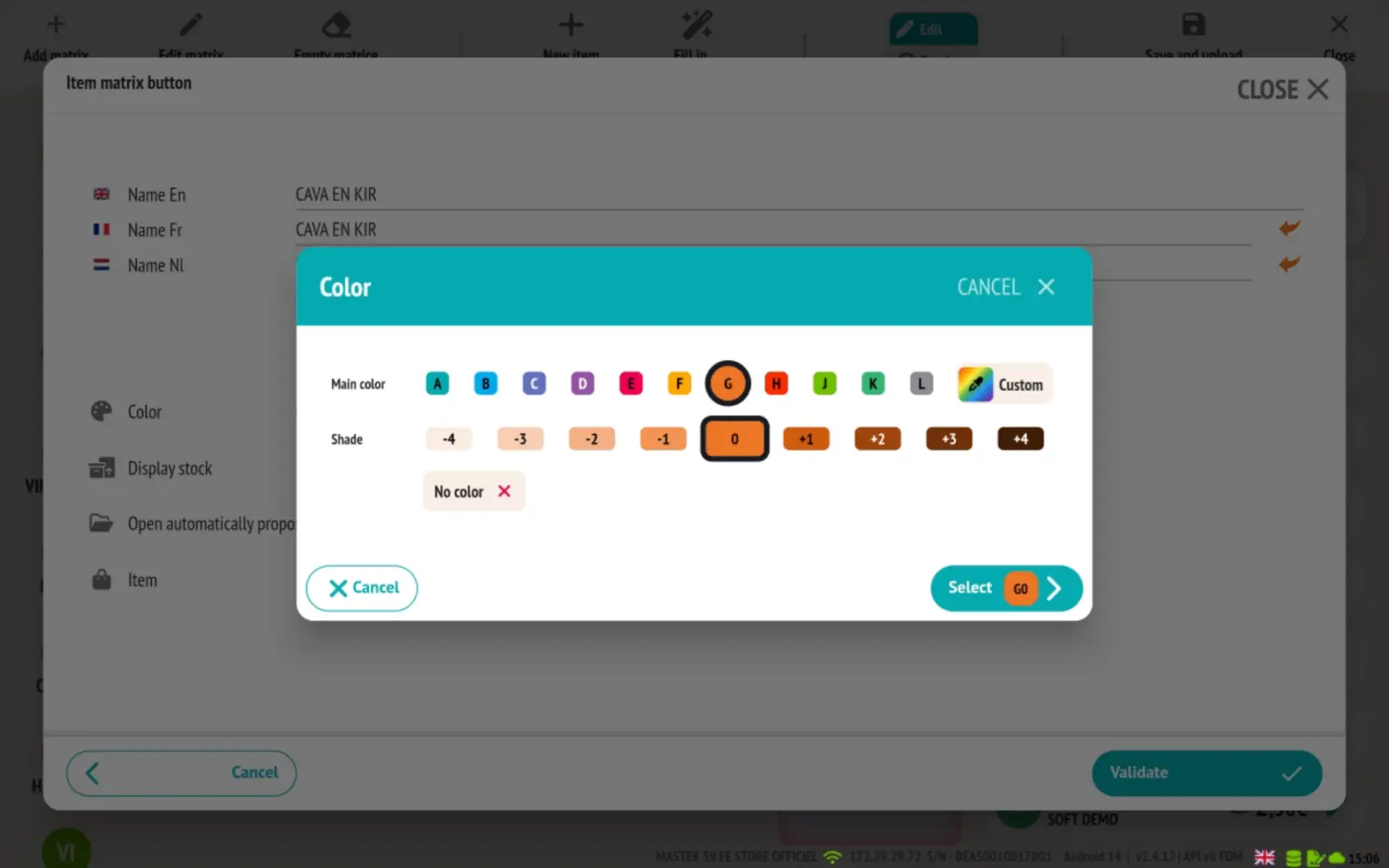
🔹 Custom mode: Free customisation by the user.
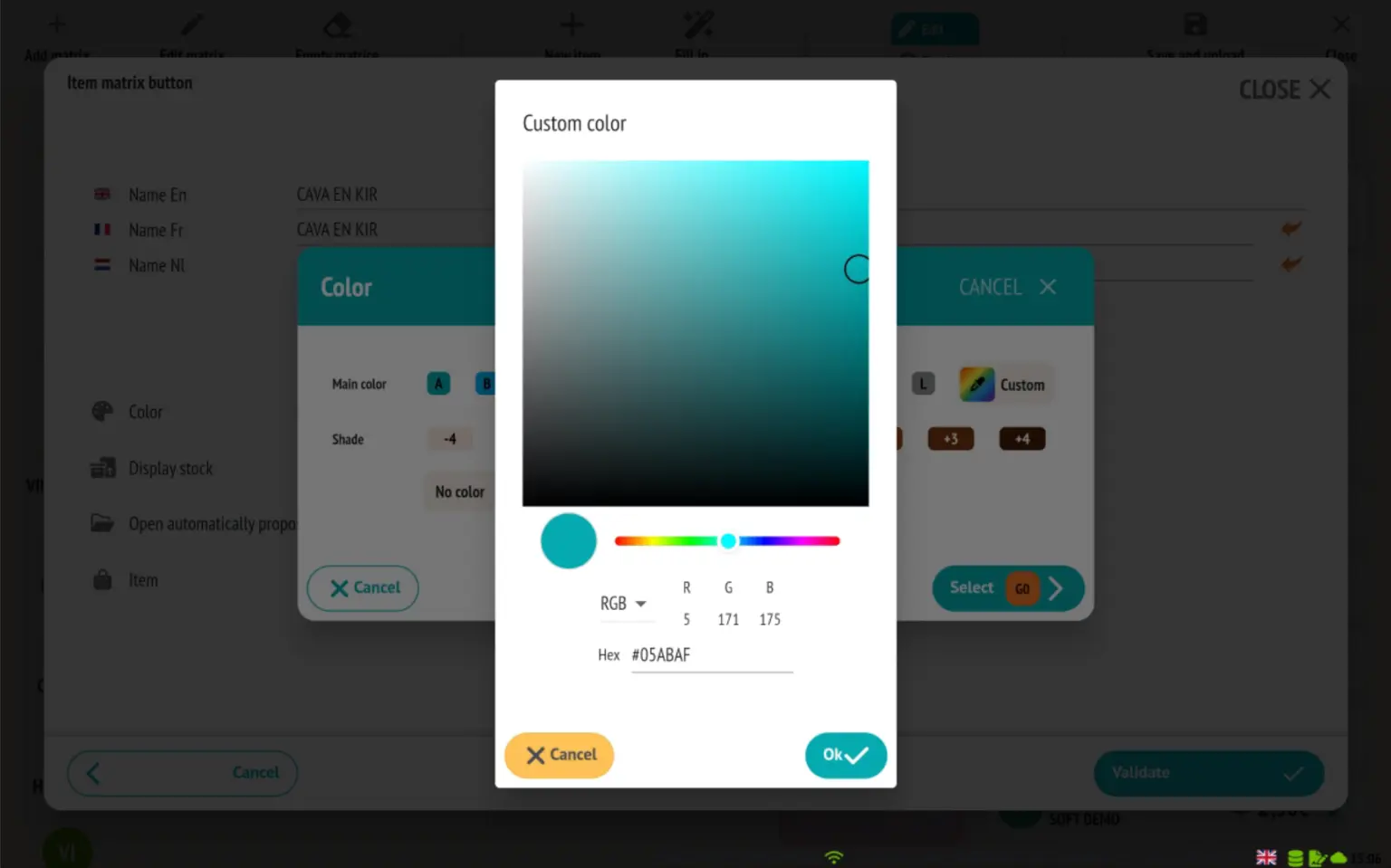
✅ Quick selection of items thanks to better visual differentiation.
✅ Advanced customisation to suit every business.
Some additional features
✔️ Improved pointing performance
Optimisation of the clocking-in process for greater speed and fluidity.
✔️ Integration of the CASHMATIC automatic coin mechanism for the SMARTKIOSK
Extended compatibility with CASHMATIC, enabling automated and secure cash payment management in the SMARTKIOSK.
✔️ Direct access to desktop (Android only)
Added a button on the login page to directly access the tablet desktop.
(⚠️ Feature only available on Android, not authorised on iOS.)
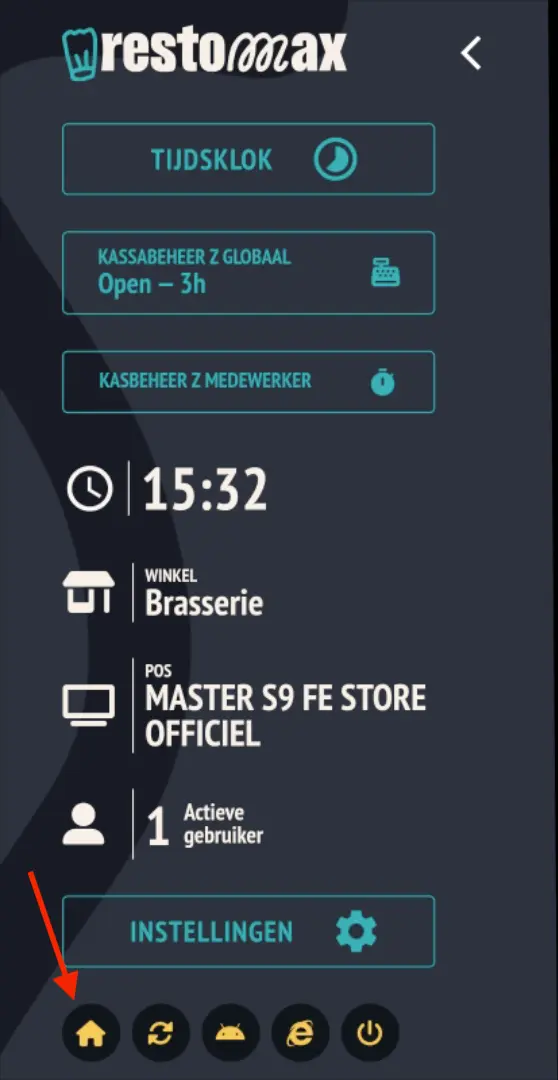
✔️ Alert when the app is no longer communicating with the FDM module (Black Box)
Display a warning message if the FDM module (black box) is not detected on the network when checking in on the master and slave.
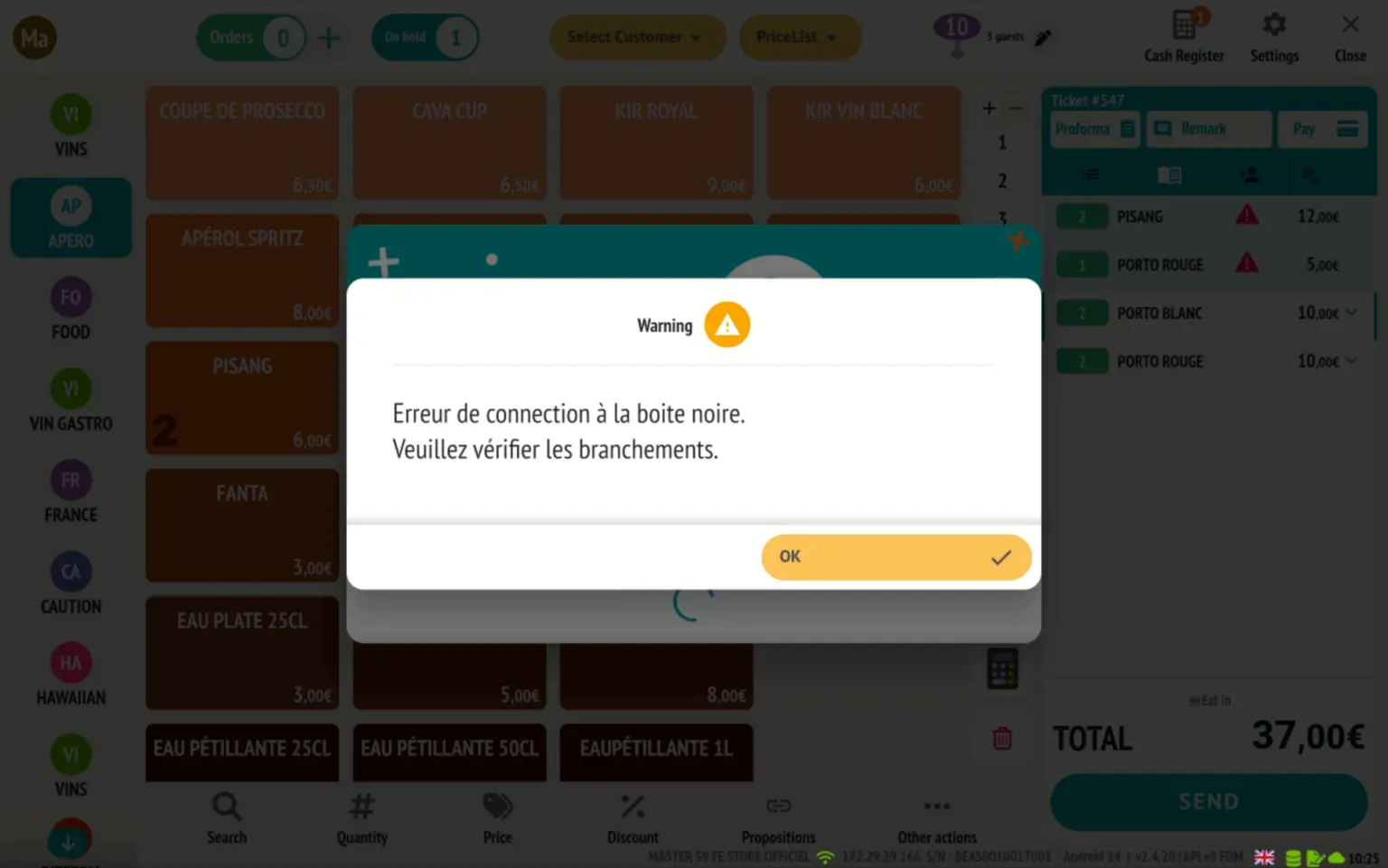
✔️ Added phone field to preparation slips
New ‘Customer phone’ field added to preparation slips.
Option can be enabled in print layouts for customisation as required.
✔️ Differential image download with configuration update from the back office:
Allows you to retrieve only the images modified in the back office without having to delete all the images locally.
Avoid manually restarting a download or restarting the kiosk application thanks to the configuration sending feature from the web back office.