Overview of the main new features in version 2.3.18 of the RESTOMAX cash register:
- Implementation of new branding in the RESTOMAX application
- Integration of RESTOMAX Book into the POS
- Added an option to reverse the ‘Send’ and ‘Pay’ buttons on the sales screen.
- Added optimised view of rows and separators
- Integration of the CASHMATIC coin acceptor into the POS
- Generation of loyalty points from the SMARTKIOSK and use in the payment screen if the online wallet option is enabled
- Some additional features:
Added an option in the store allowing work in/work out requests to be made from a slave.
Added cashless tickets to the customer account view (top-ups and usage)
Added an option in SMARTKIOSK to request the consumption type again at startup and checkout.
Order management: Print report for summary of items on order
Enabling the deployment of a SMARTKIOSK to create a new organisation, entity and store
FDM log optimisation
New branding for the RESTOMAX app
RESTOMAX is evolving with a brand new visual identity!
✅ New logo: A modernised design for a more dynamic and professional image.
🎨 New colours: A redesigned palette for a more immersive and elegant experience.
🖥️ New theme: A redesigned interface for smoother, more intuitive navigation.



Implementation of RESTOMAX Book in the POS
Now, managing bookings via RESTOMAX Book is directly accessible from the cash register, providing a smooth and optimised experience.
Key features:
- Creating and modifying reservations
- Status update (confirmed, rejected, cancelled, installed, etc.)
- Table allocation when booking
- Set up a reservation directly from the seating plan, with automatic launch of the sale
Navigation and booking management:
A new button on the floor plan provides quick access to the table reservations screen. This screen offers:
- Filters by service (midday, evening, etc.)
- A search bar
- Filters on booking statuses (confirmed, declined, cancelled, installed, etc.)
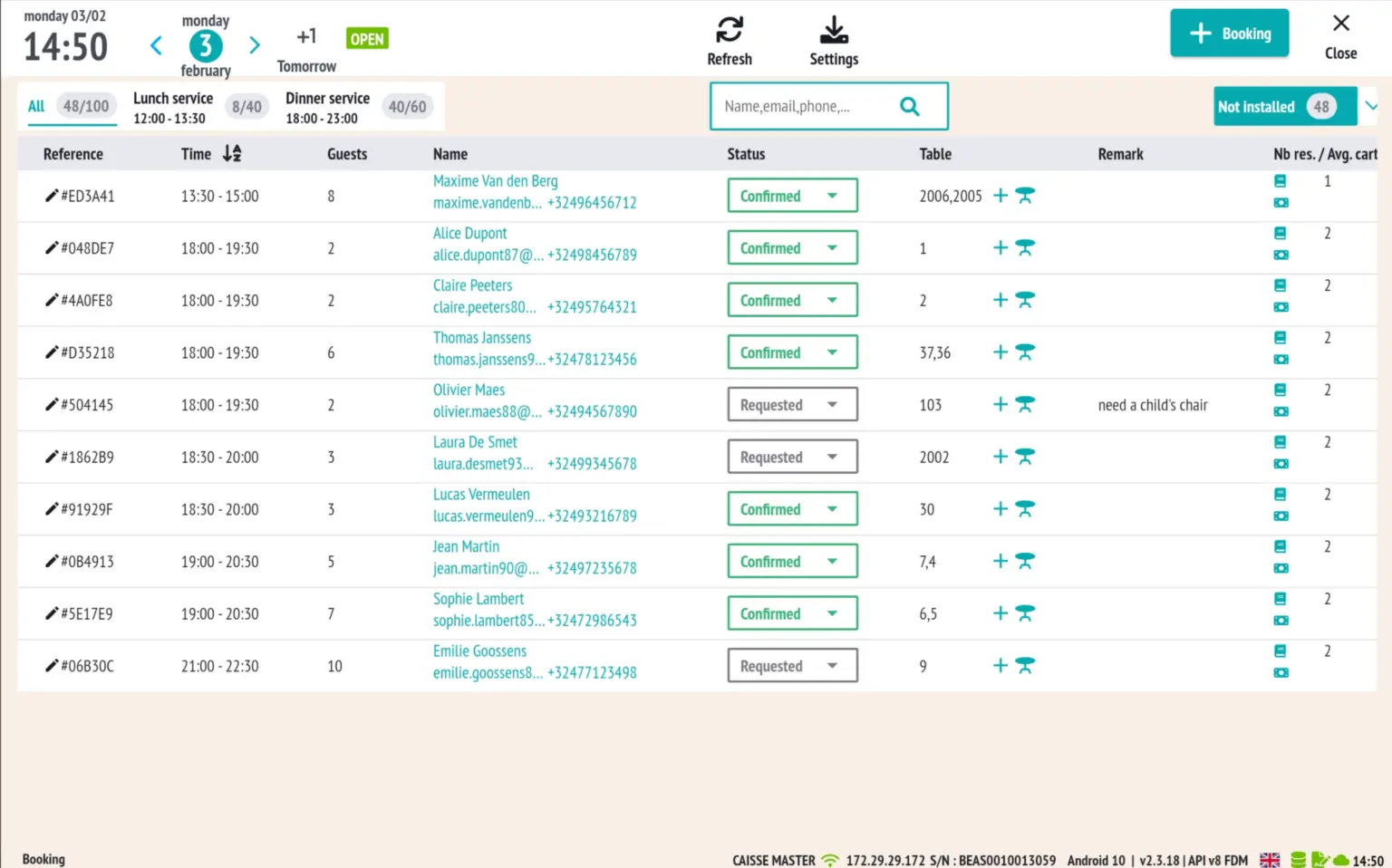
It is also possible to filter the booking grid by status for simplified management.
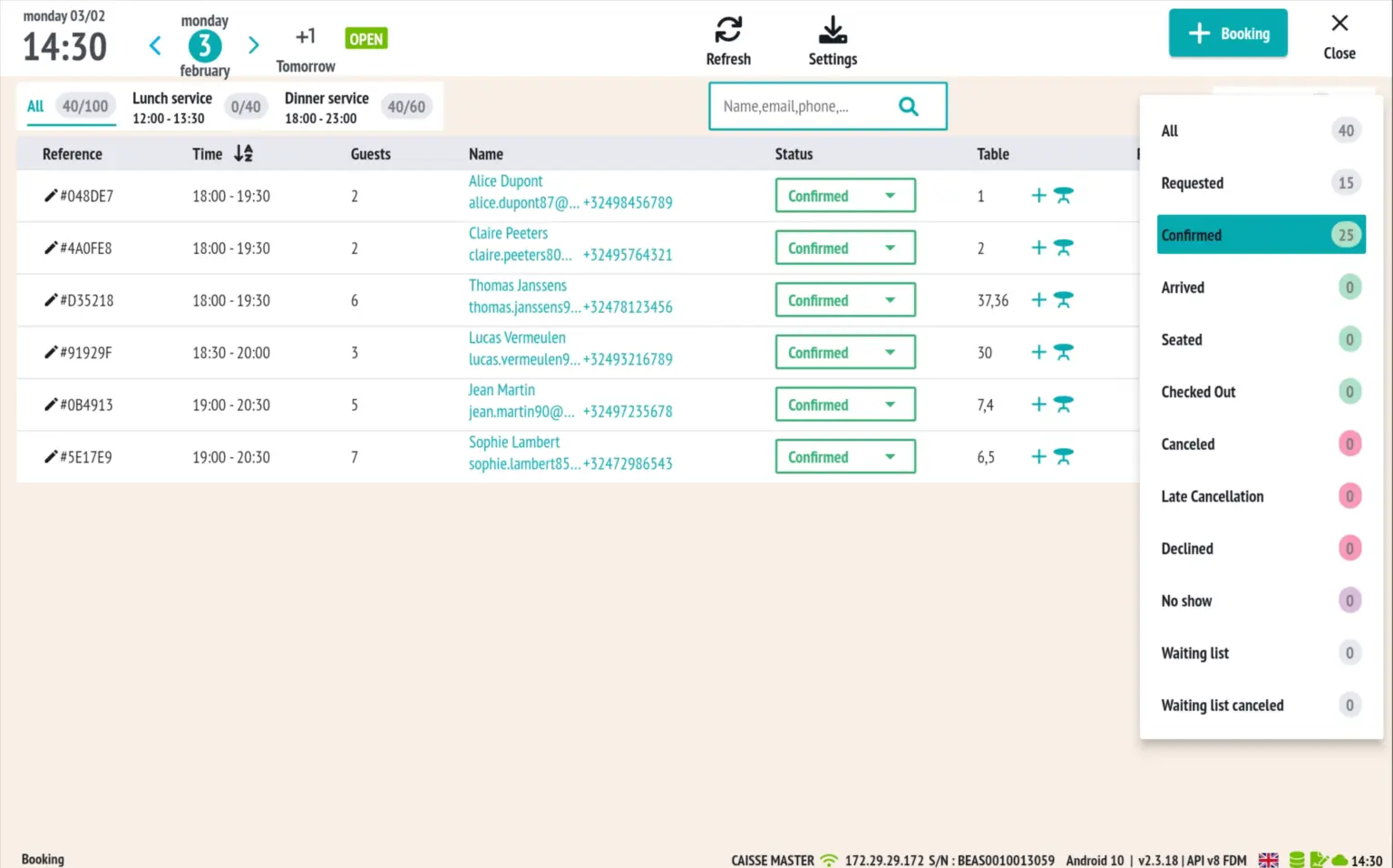
Modification and allocation of reservations:
Op elke reserveringsregel zijn de volgende acties beschikbaar:
- Editing the booking
- Change of status
- Table selection and allocation
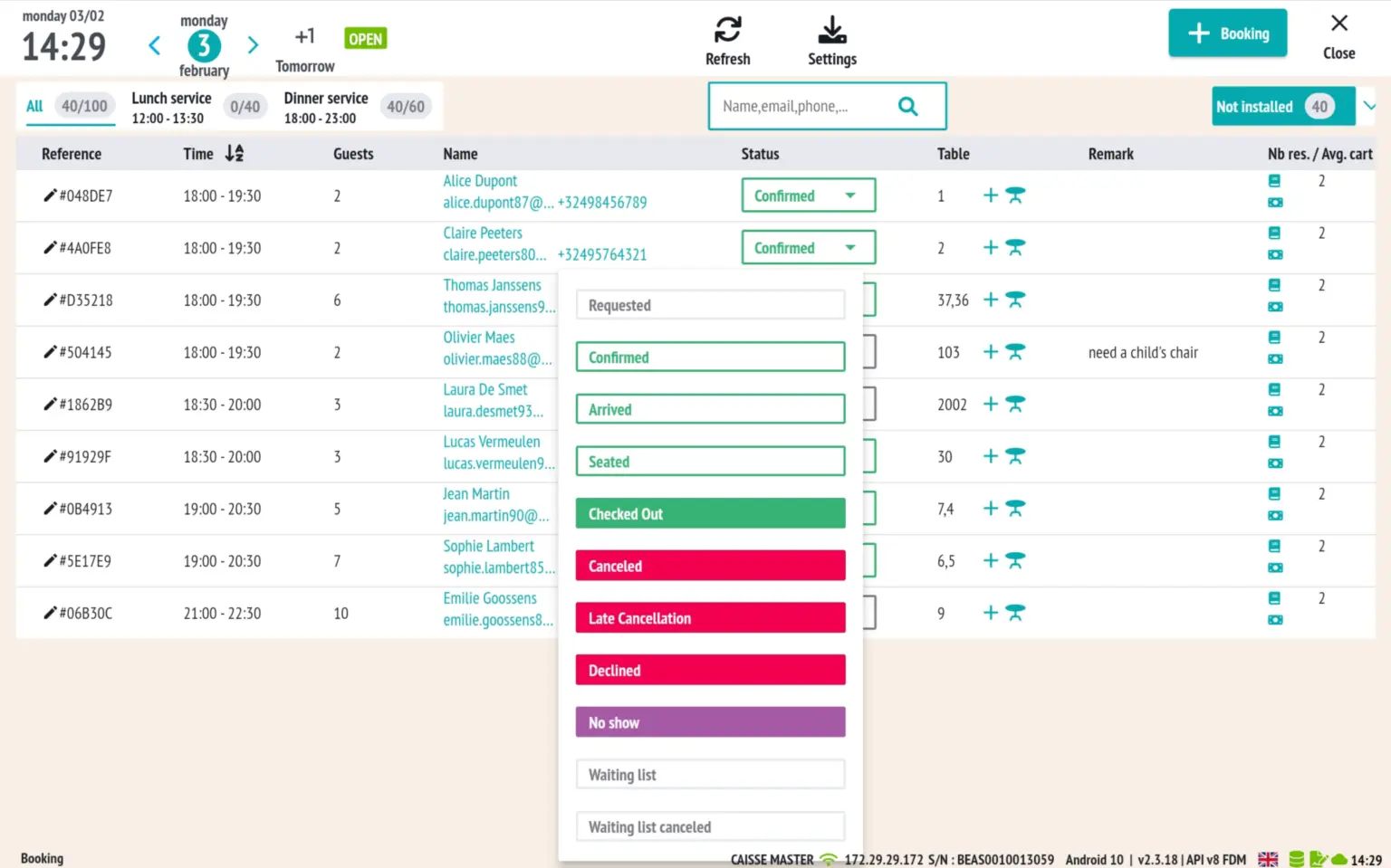
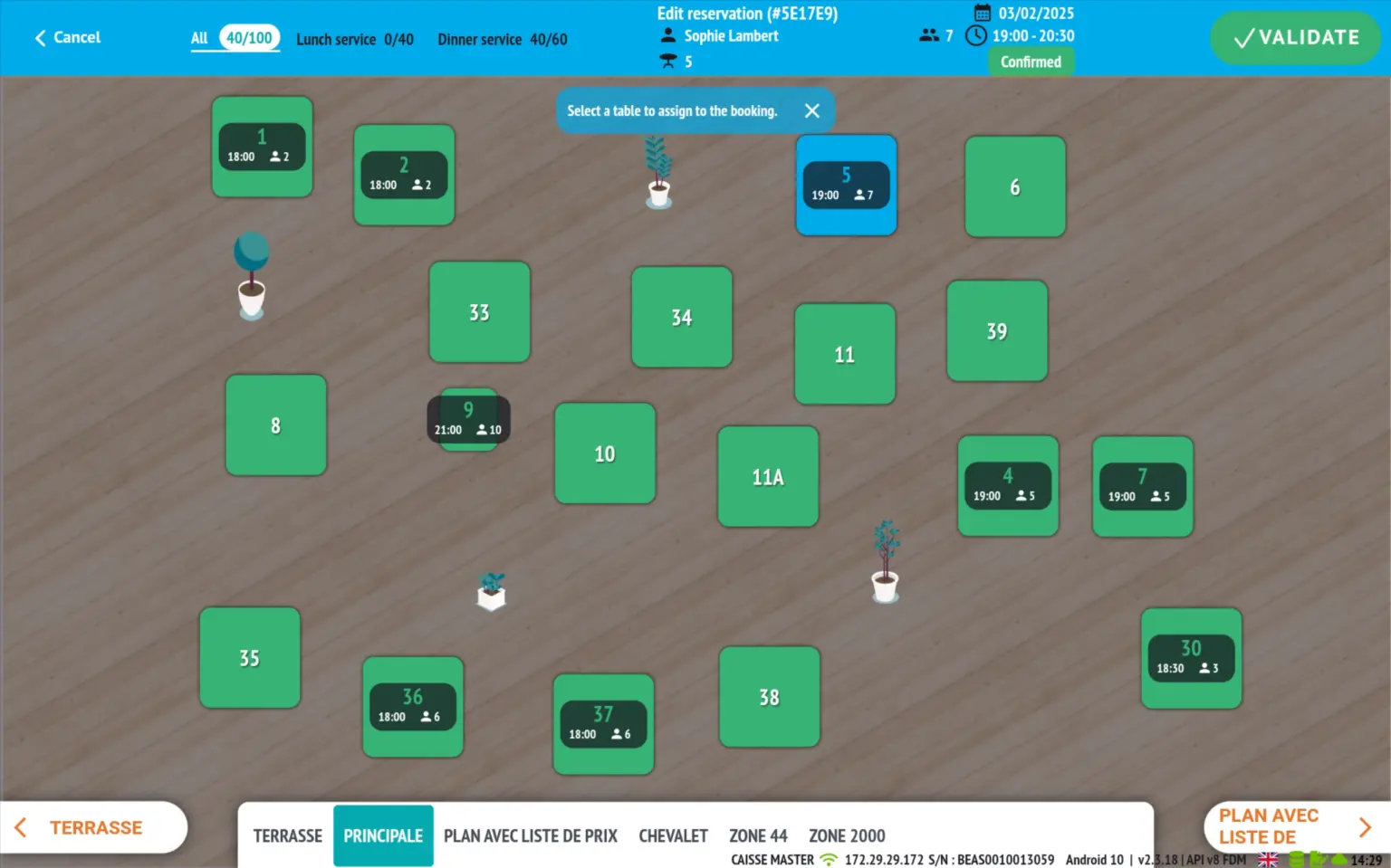
Facilitating customer encoding:
When entering a booking, a confirmation button (green check mark or OK button on the virtual keyboard) allows you to identify and retrieve an existing customer from the database using their phone number, simplifying the registration process.
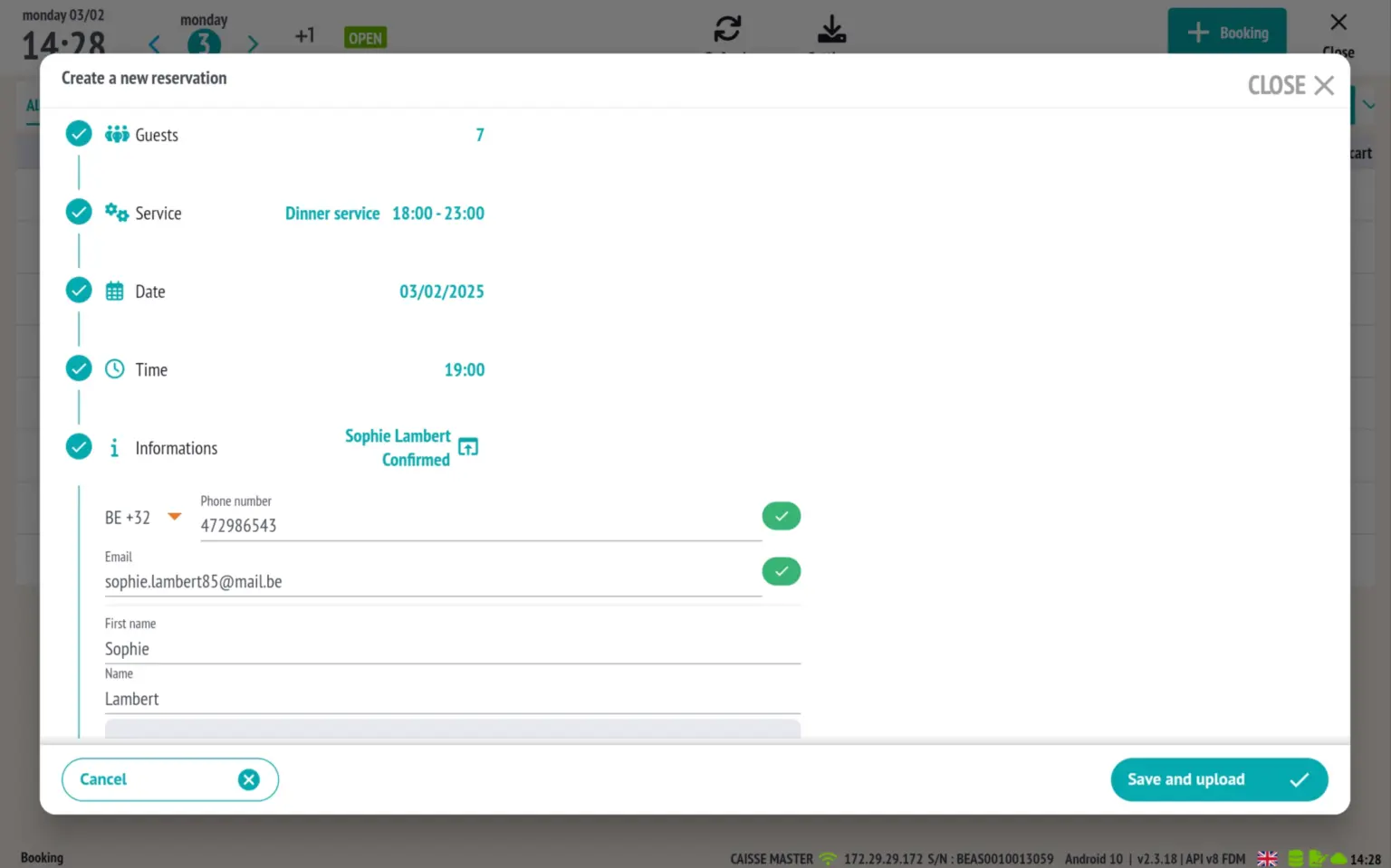
New button layout in the shopping basket
A new consumption selection mode is now available in the store, allowing you to reverse the position of the ‘Pay’ and ‘Send’ buttons in the basket.
Interface modification:
- The ‘Pay’ button is now located at the top of the basket.
- The ‘Send’ button is now at the bottom of the basket.
Activation conditions:
This mode is only available when the ‘TOGGLE SEND’ option is enabled. It offers improved ergonomics depending on user preferences.
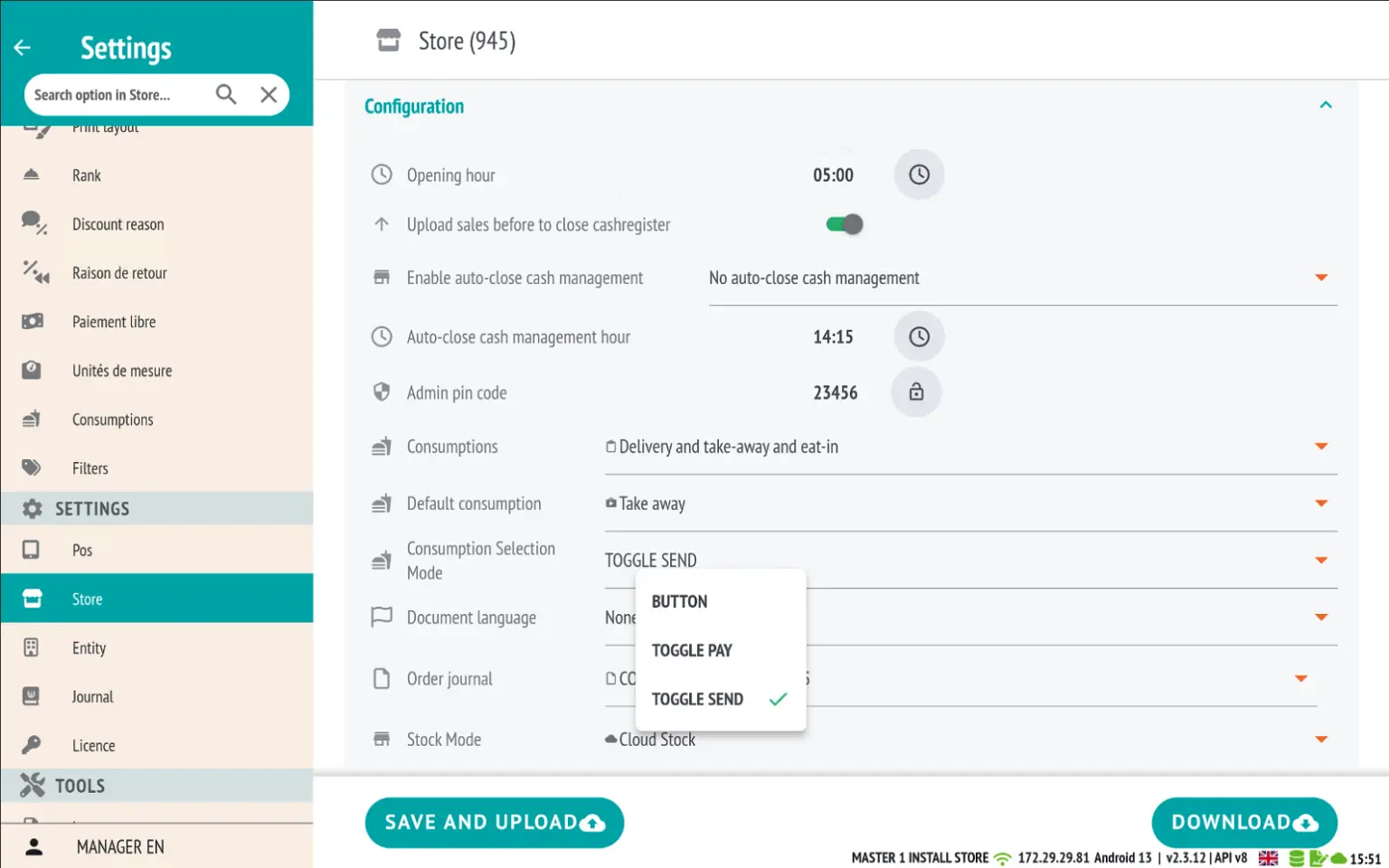
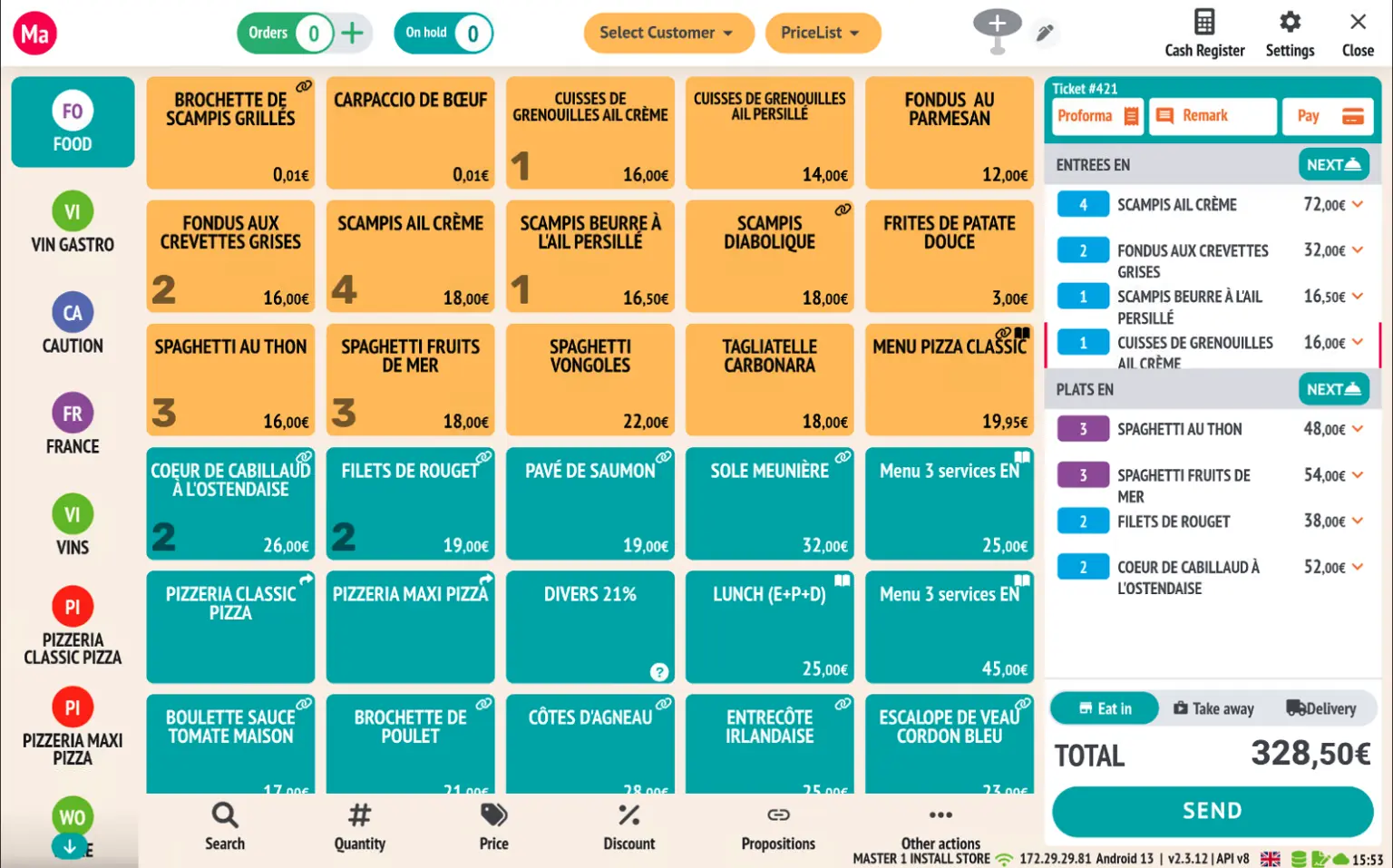
Added optimised view of rows and separators
A new option is now available on the POS, offering smoother and more structured management of food orders sent to the kitchen.
Key features:
- Optimised view: Allows you to see exactly which rows are waiting to be sent.
- Sending rows in logical order:
- It is not possible to order the next course before sending the starters.
- Exception: The ‘Other’ category (items without a category) can be sent at any time.
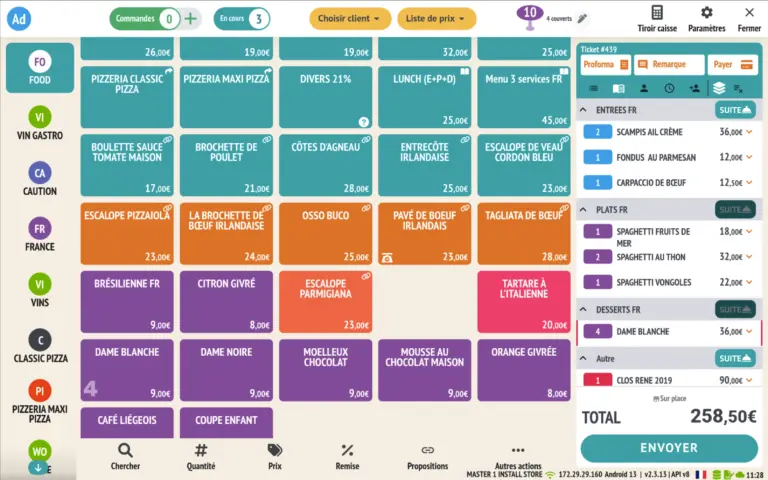
- Highlighting available rows: Once a ticket has been sent, the next row becomes clearly identifiable to the user.
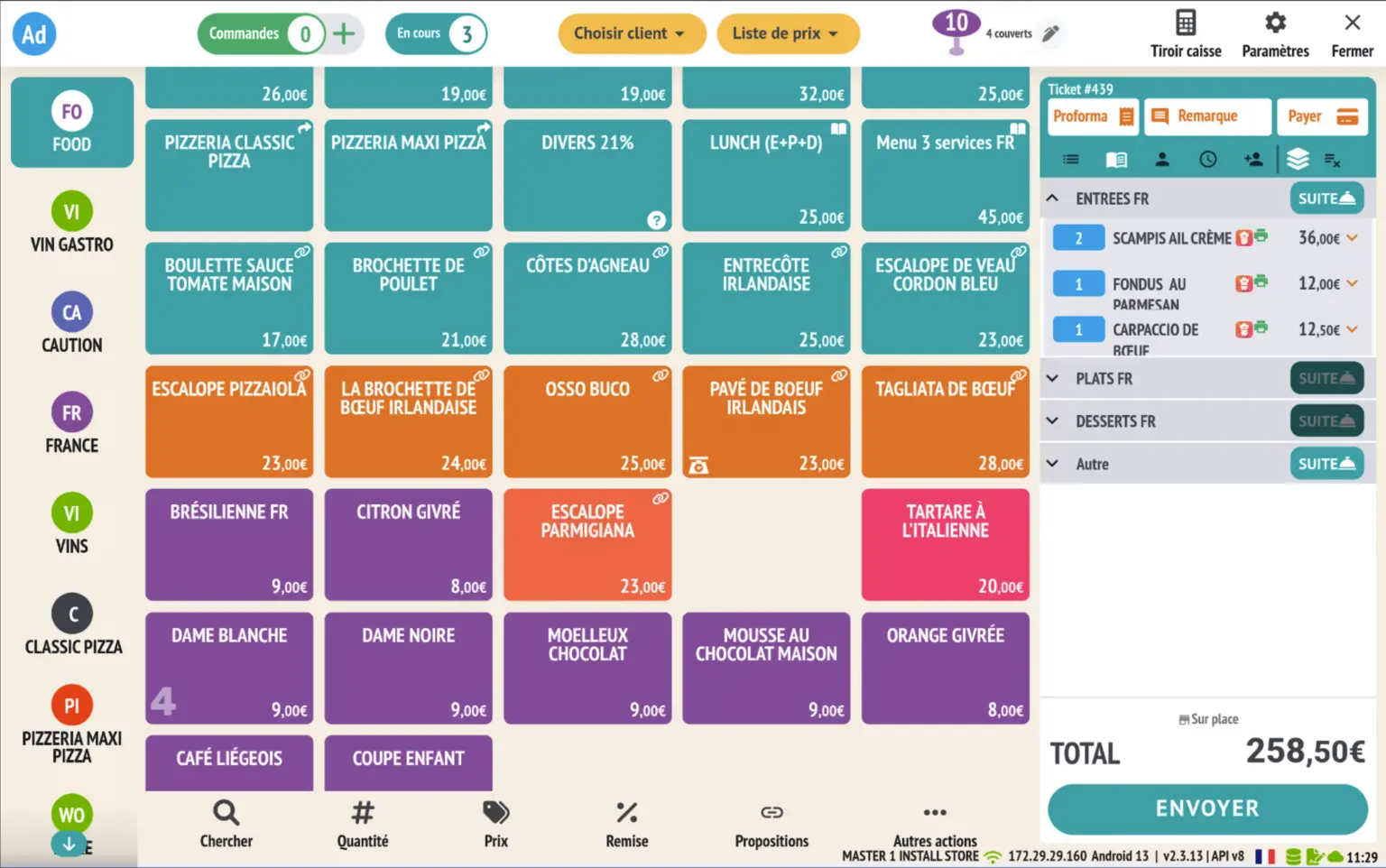
- Short code for each course: A code is now assigned to each course in the settings, allowing you to see at a glance from the seating plan what stage of the meal a table is at.
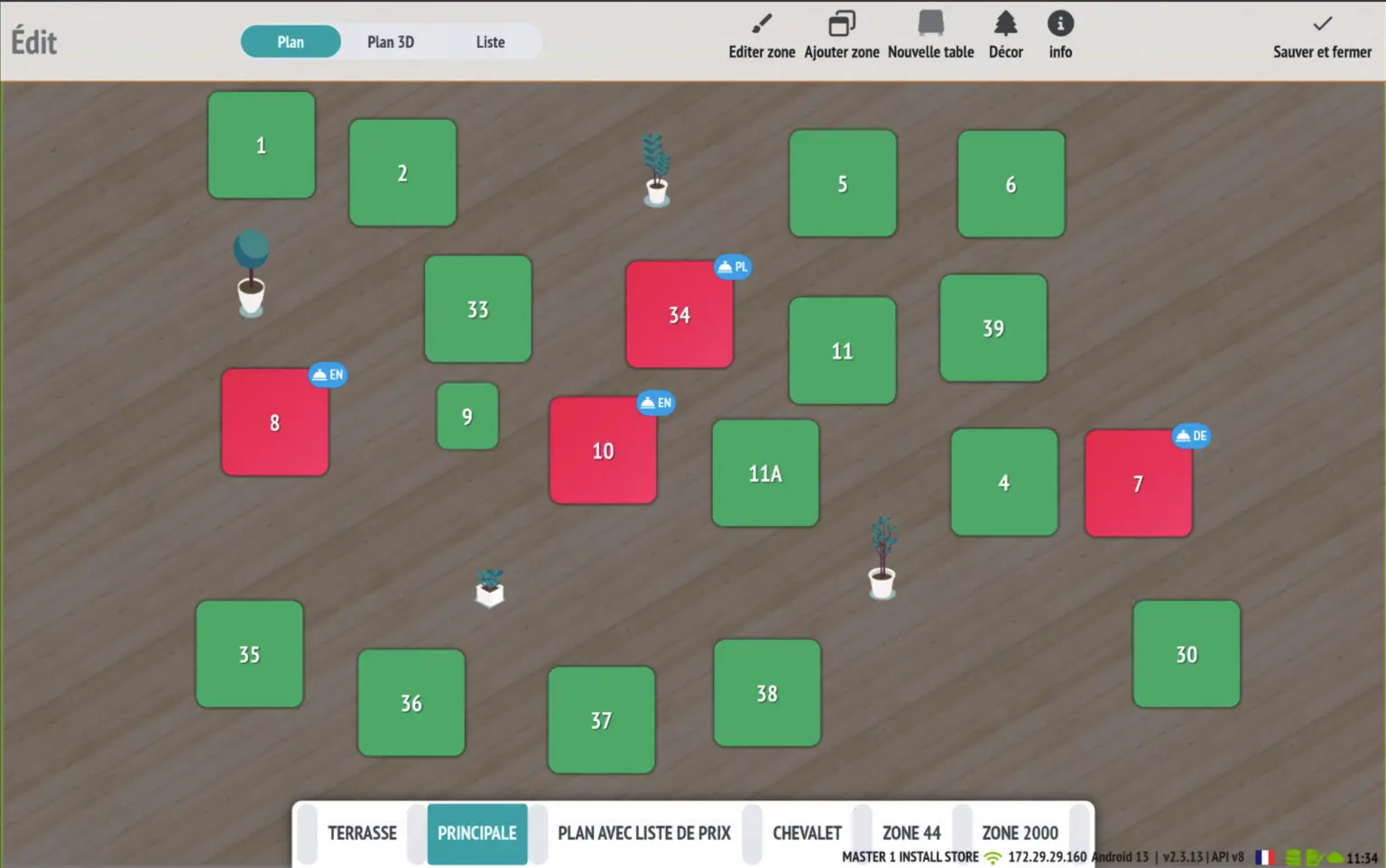
Integration of the CASHMATIC coin machine into RESTOMAX
Key features:
- Add and manage coin dispensers from the POS file: Configure and activate directly in the application.
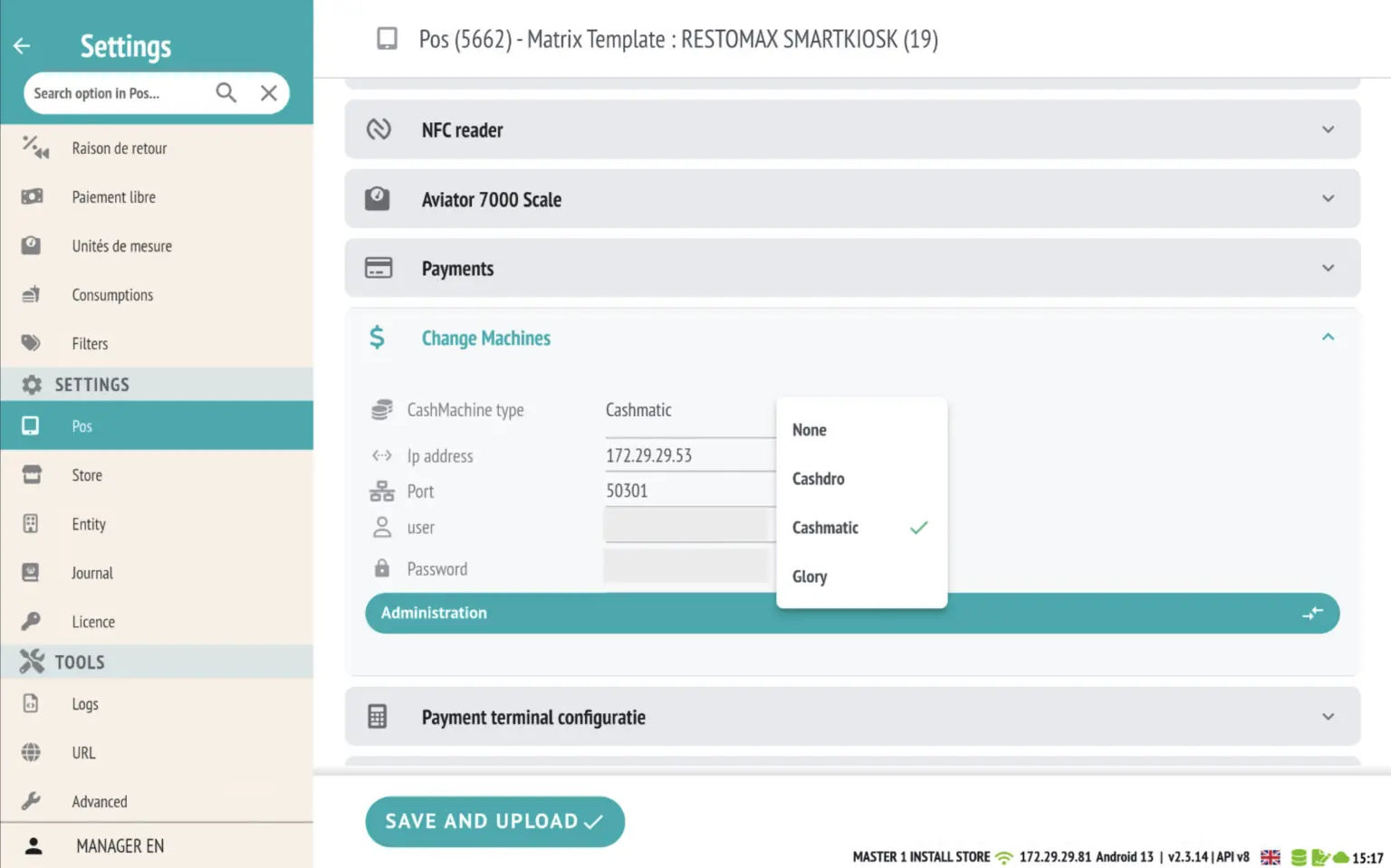
- Access to the CASHMATIC web interface: An ‘Administration’ button in the settings allows you to access the web interface to manage the coin mechanism.
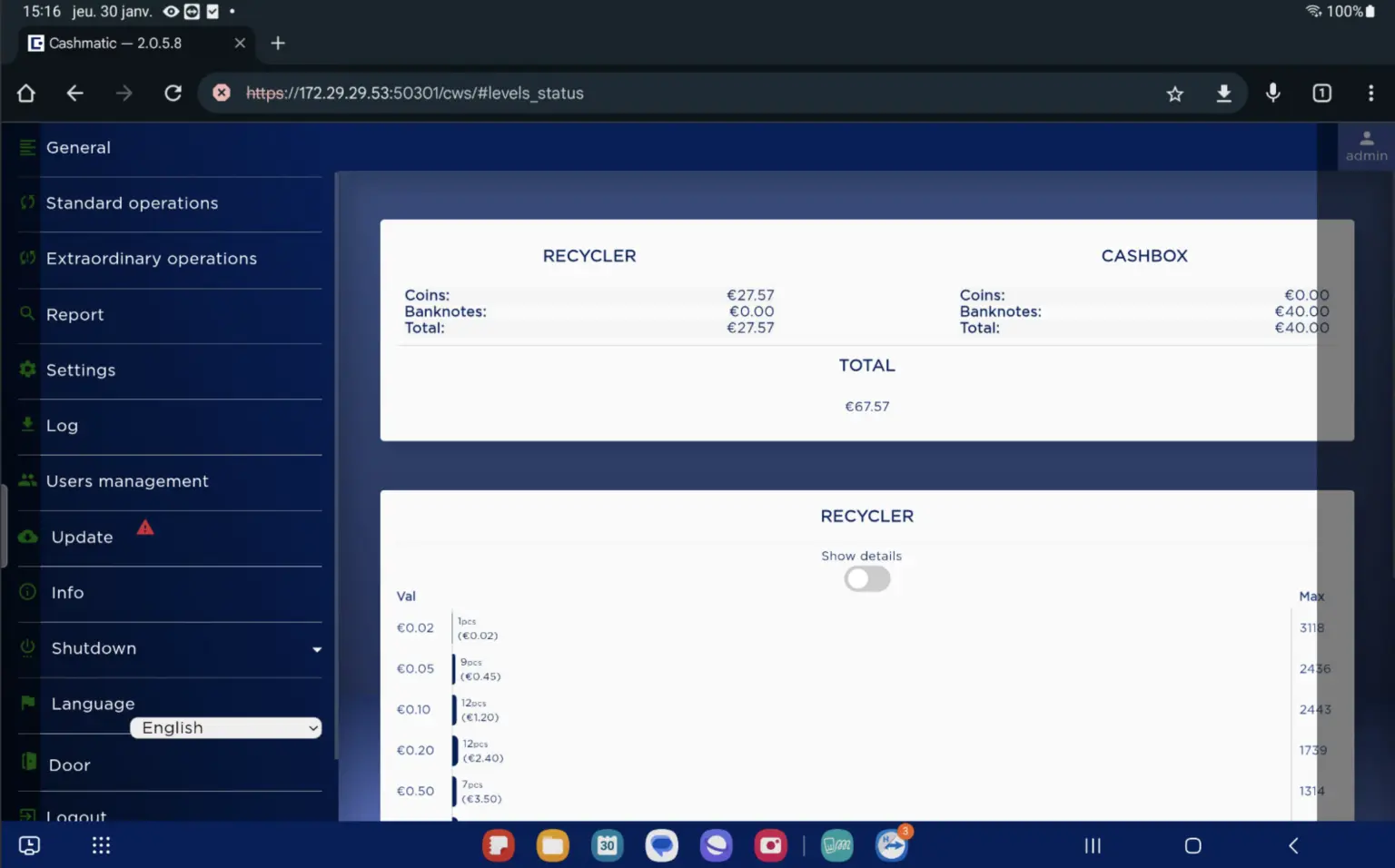
- Tracking your payment:
- A dedicated user interface displays the payment status in real time.
- Example: Sending a partial payment of £10 to the coin acceptor.
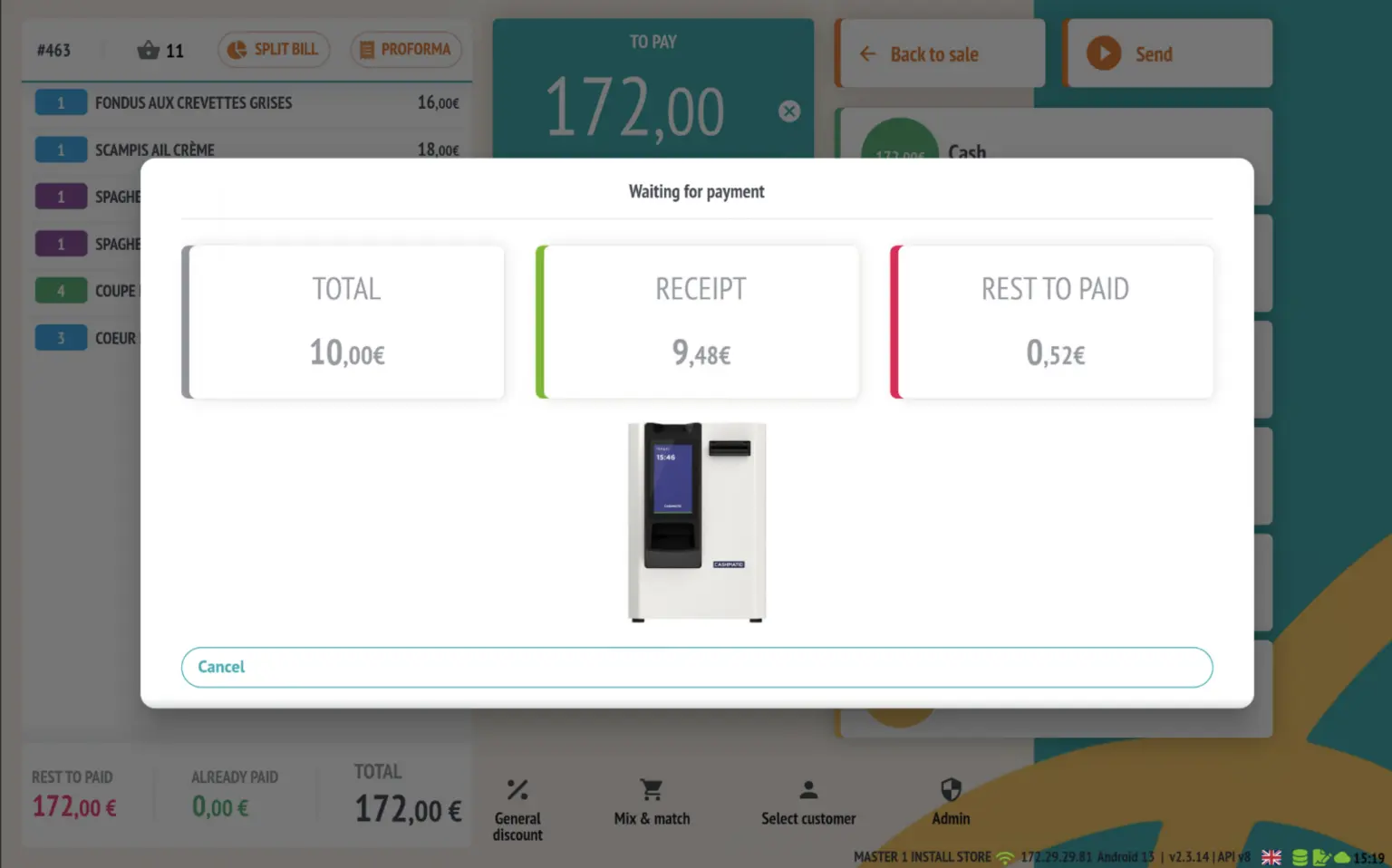
- Simplified refunds: Refunds can be made directly from RESTOMAX.
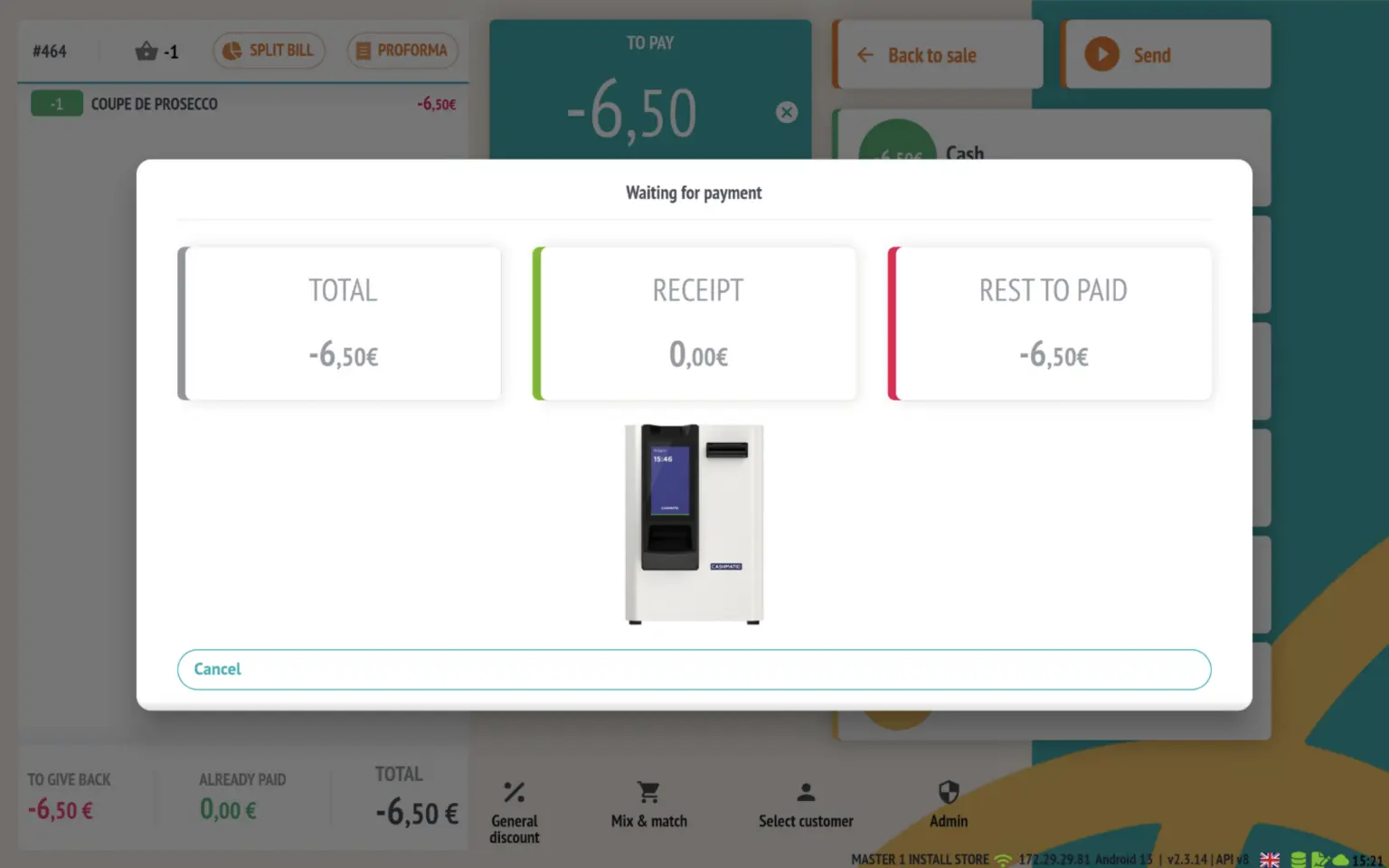
Added creation and use of RESTOMAX loyalty from the SMARTKIOSK
The SMARTKIOSK now supports RESTOMAX loyalty management, allowing customers to view and use their loyalty balance directly from the kiosk.
New features and functionality:
- Display of loyalty balance: The amount available in loyalty points is now visible on the kiosk screen.
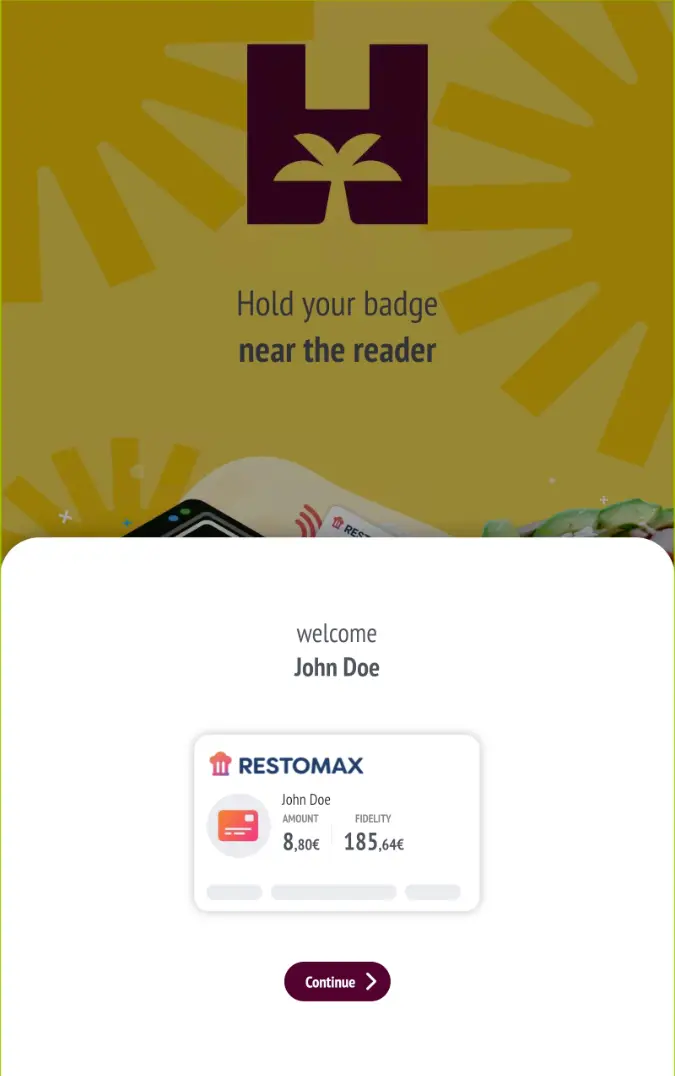
- A new button on the payment screen allows you to use your accumulated loyalty points.
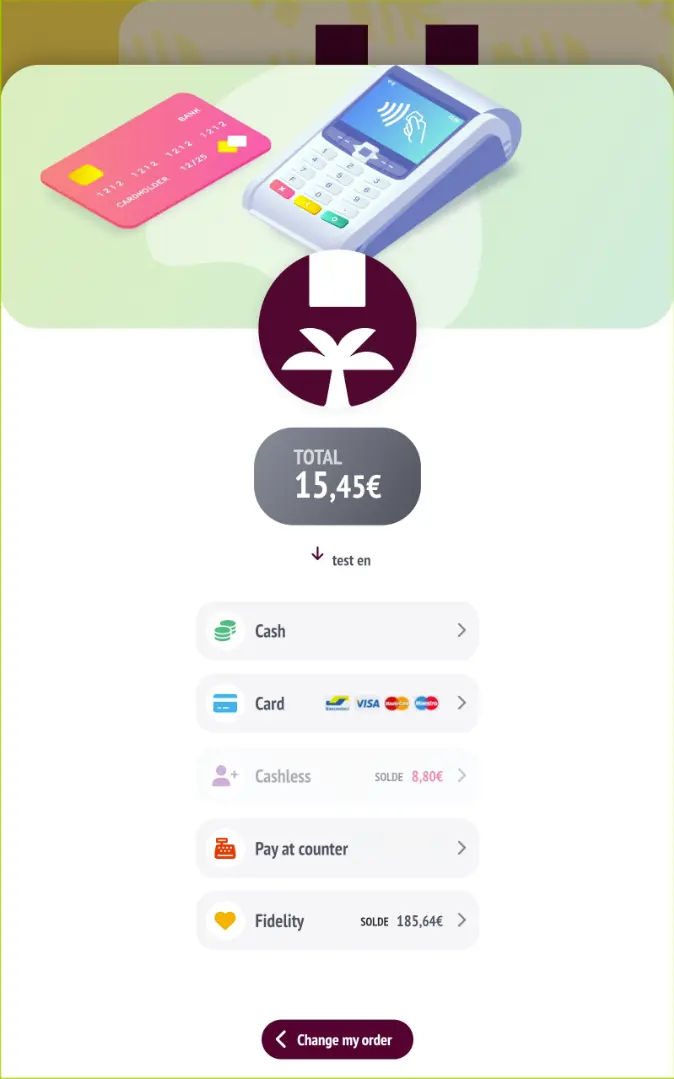
- Enhanced security:
- Double verification required to use loyalty balance.
- Validation via RFID card or QR code available in the RESTOMAX customer app.
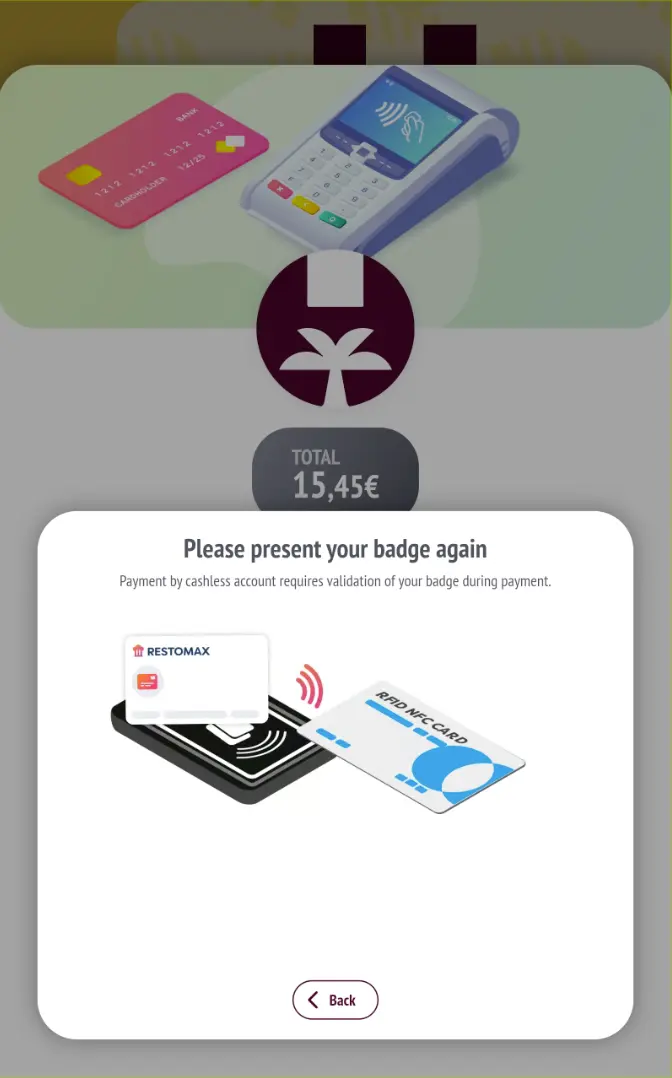
Some additional features
- Work In / Work Out from a Slave
A new option is available in the store file, allowing you to make Work In / Work Out requests directly from a slave. - Cashless tickets visible in the customer account view
Cashless tickets (food and drink) are now accessible in the customer account interface, providing greater visibility of transactions.
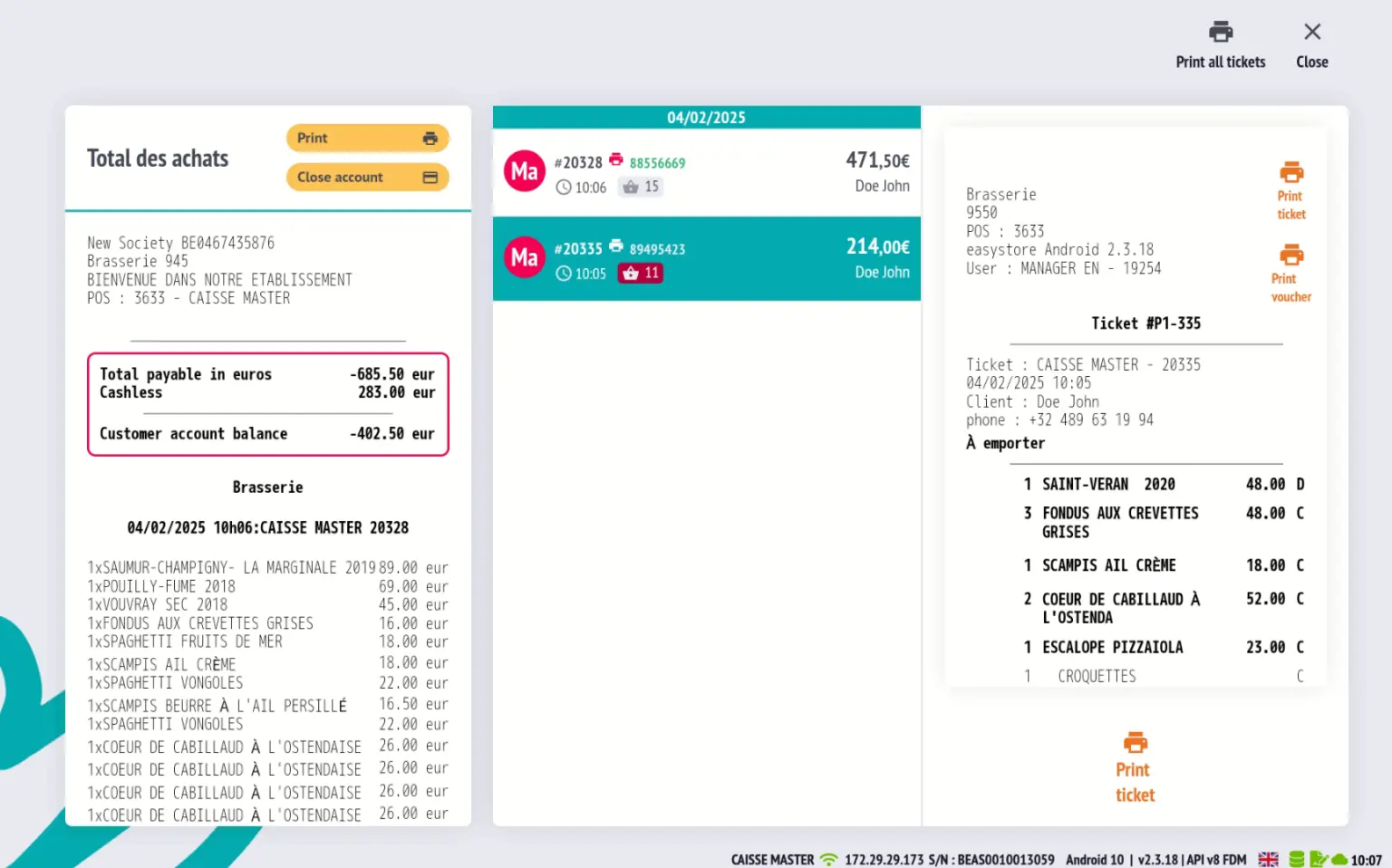
- Option to request consumption type again on the SMARTKIOSK
A new option allows you to request the consumption type again (on site, takeaway, delivery, etc.) at two key moments:
- When starting the kiosk
- At checkout
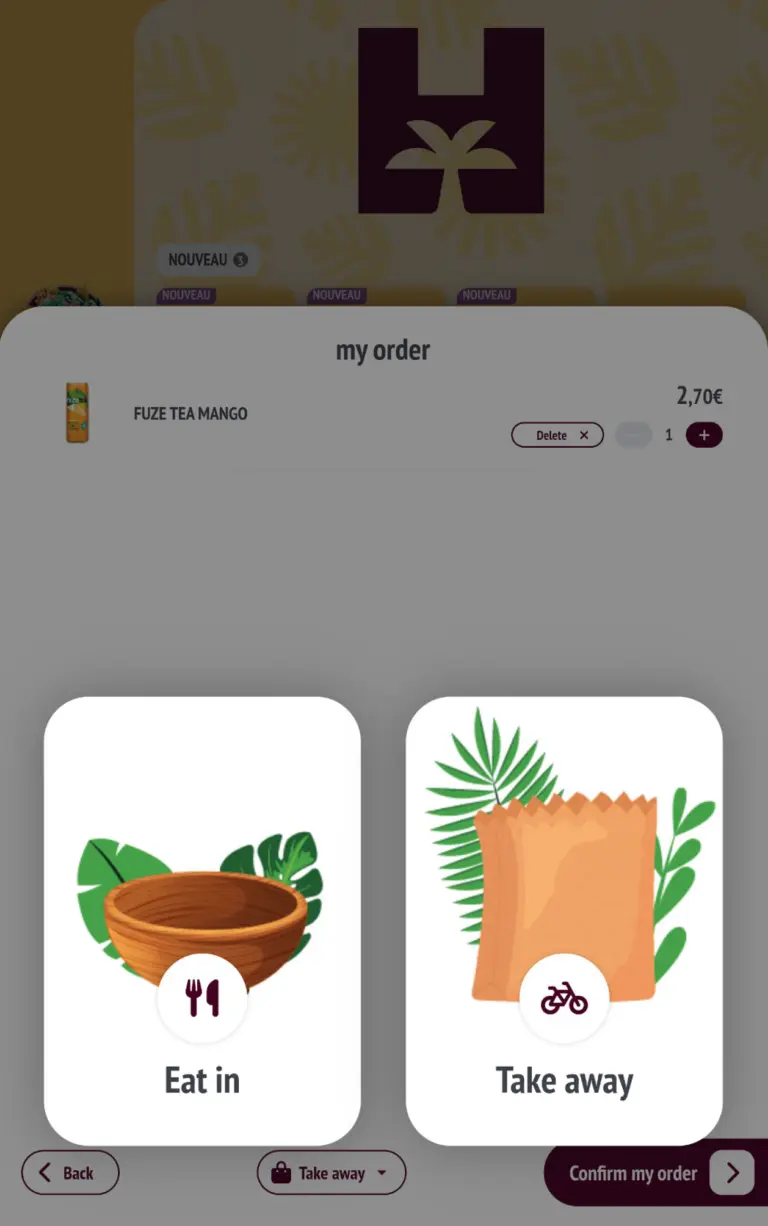
- Order management: Print report of item summary
A print report is now available to summarise the list of items on order, making it easier to manage and track printing in the kitchen. - Easy deployment of SMARTKIOSK: when deploying a SMARTKIOSK, it is now possible to automatically create:
- A new organisation
- A new entity
- A new store
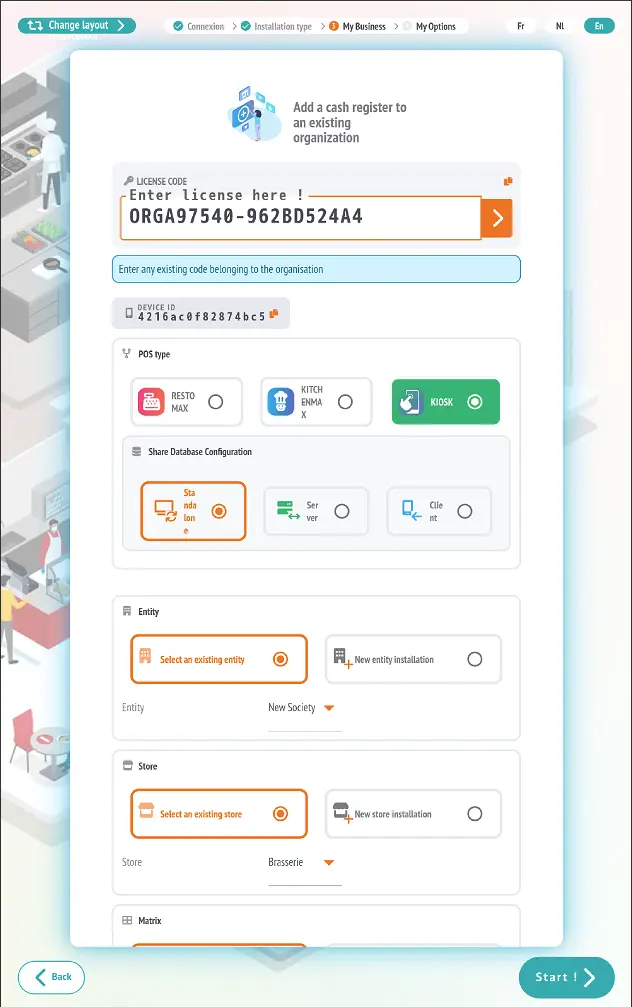
- Optimisation of local FDM file recording
- Faster access and saving of files in the dedicated folder on the tablet.
- Reduced slowdowns related to local file management.
- Automation of ‘unlink licence or device’ in the installation wizard
- During installation, if the licence is already in use on another device or if the device is already linked to a licence, an automatic pop-up will appear.
- This pop-up will guide the user through the process of resolving the issue and unlinking the licence directly from the installation.
- No more manual intervention: the process is simplified and automated for time savings and smoother installation.