Overview of the main new features in version 1.2.219 of the cash register:
- Kitchen Max Online allows you to manage multiple different points of sale.
- Refund of a negative document on a Cashless account
- display length of ticket numbers (order and sales IDs (#) are reduced and simplified to 2, 3 or 4 digits)
- Added table management on mobile: pinch to zoom in, zoom out and pan
- Automatic transfer of paid orders to the cash drawer
- Sending preparation slips before payment + partial shipment without leaving a current operation
- Deposit management and emptying
- Cash register counting management linked to Glory integration
- Fixed or temporary table name management
- Added a size for rows printed on preparation slips by print output
- Added a quick action to the long press of the app icon when it is not running, allowing access to offline actions.
- From the installation wizard, it is now possible to recover open cash management (feature available only if you are upgrading from version 1.2.219 or later) + option to refuse to restore open cash management if it is too large.
- Option to retry automatic closure from a pop-up if it was not successful during the automatic action
Kitchen max online
This option will allow you to receive tasks from multiple masters on a single screen.
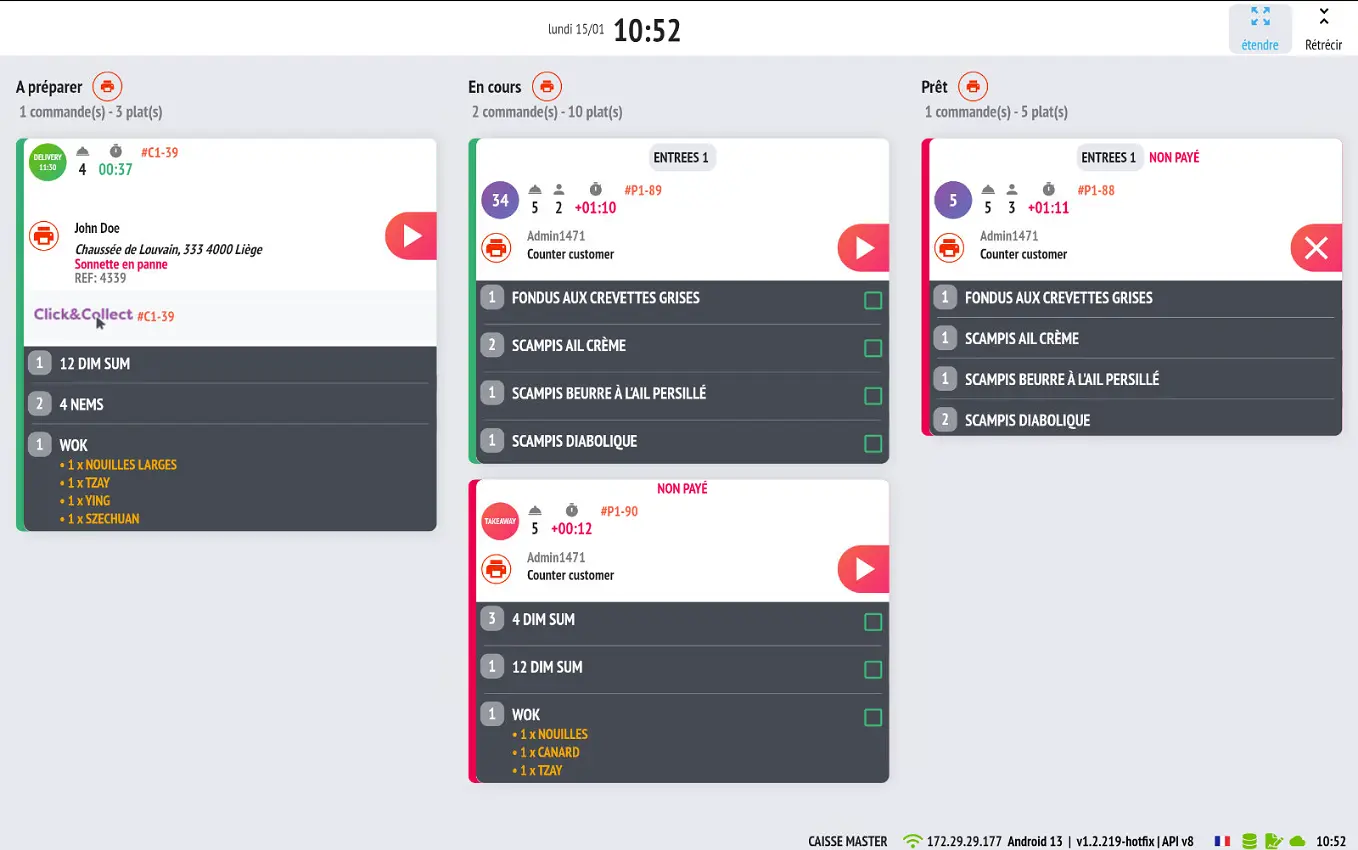
Refunding a ticket to a customer's cashless account
It is now possible to refund a ticket directly to the customer's cashless account.
Terms of use:
- select a customer with the cashless option enabled
- have a ticket with a negative total amount
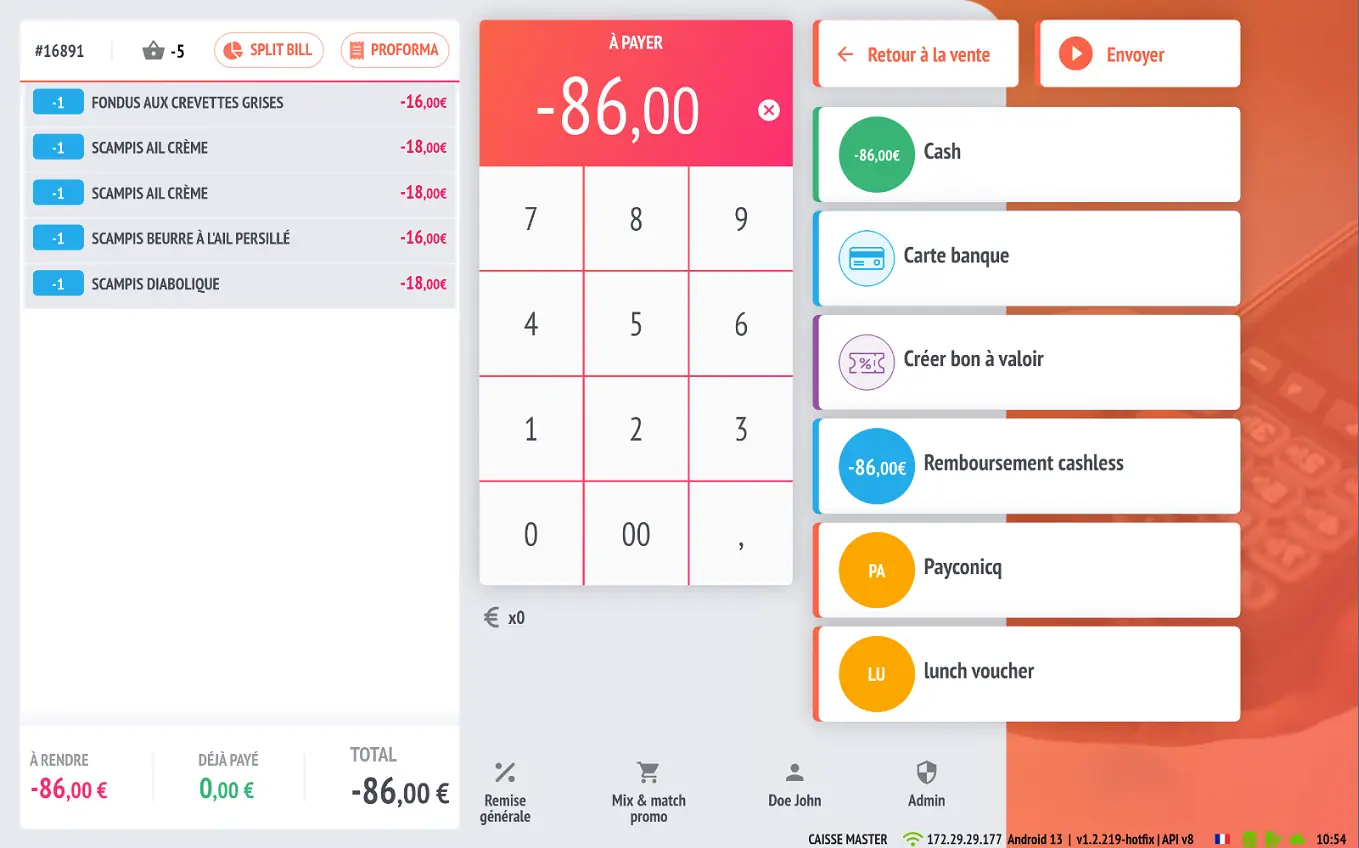
NUMBERING IN 2, 3 OR 4 DIGITS
Select the length of your ticket numbers for your entire ecosystem (cash register, kiosk, click & collect, TV screen, buzzer app).
Parameter available in the store:
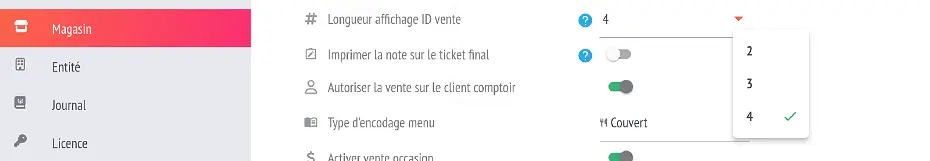
Added table management on mobile devices
- pinch to zoom in, zoom out and pan
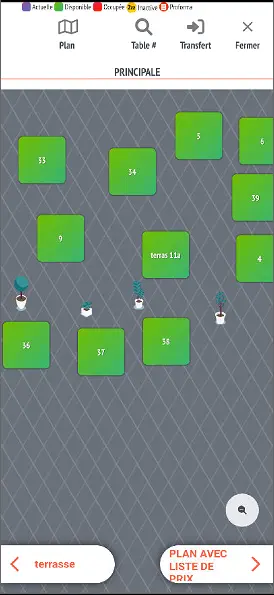
Automatic transfer of paid orders to the cash drawer
This option will transfer an order directly to the cash drawer when it is downloaded to the POS if it is PAID.
This applies to customers who have online ordering sites, a Deliverect link or an online ordering app.
Parameter available in the POS file:
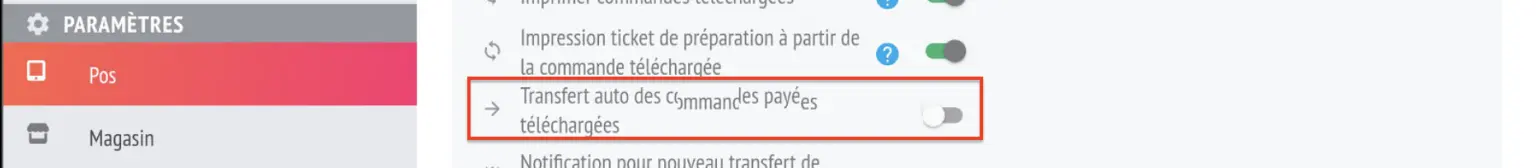
Sending preparation vouchers before payment
- Added an option to automatically send preparation slips before payment
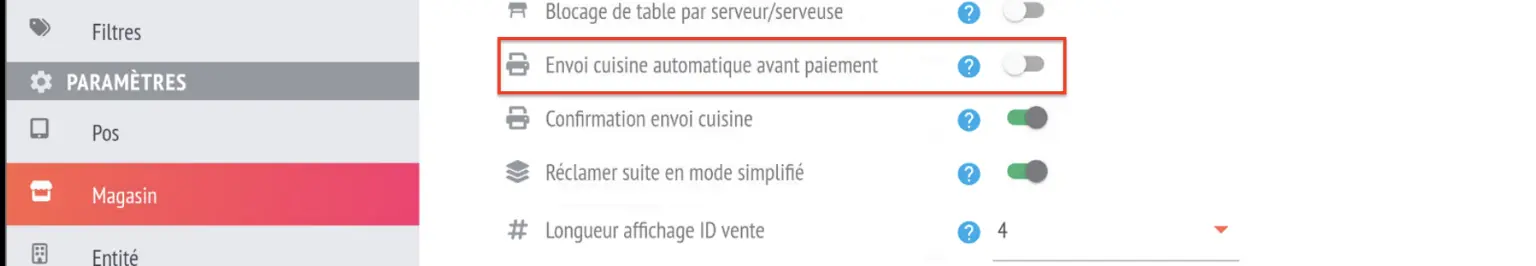
- Added a service send button to the payment screen
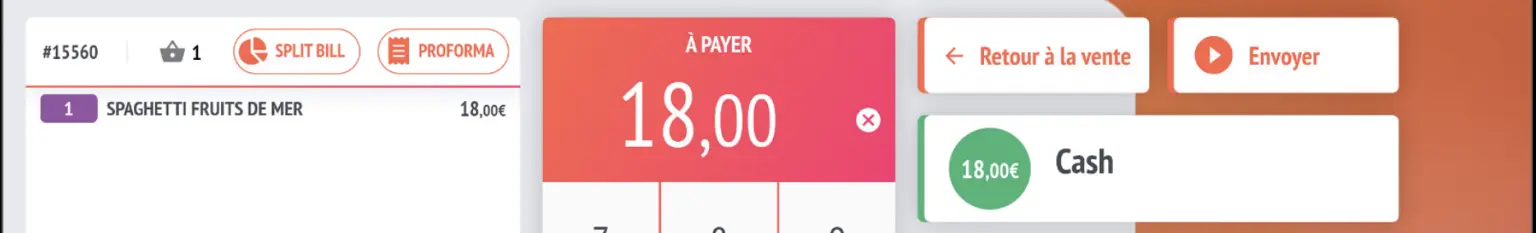
- Added a long press action on the send button to send the preparation slip without closing the sale + option on the store for a confirmation pop-up
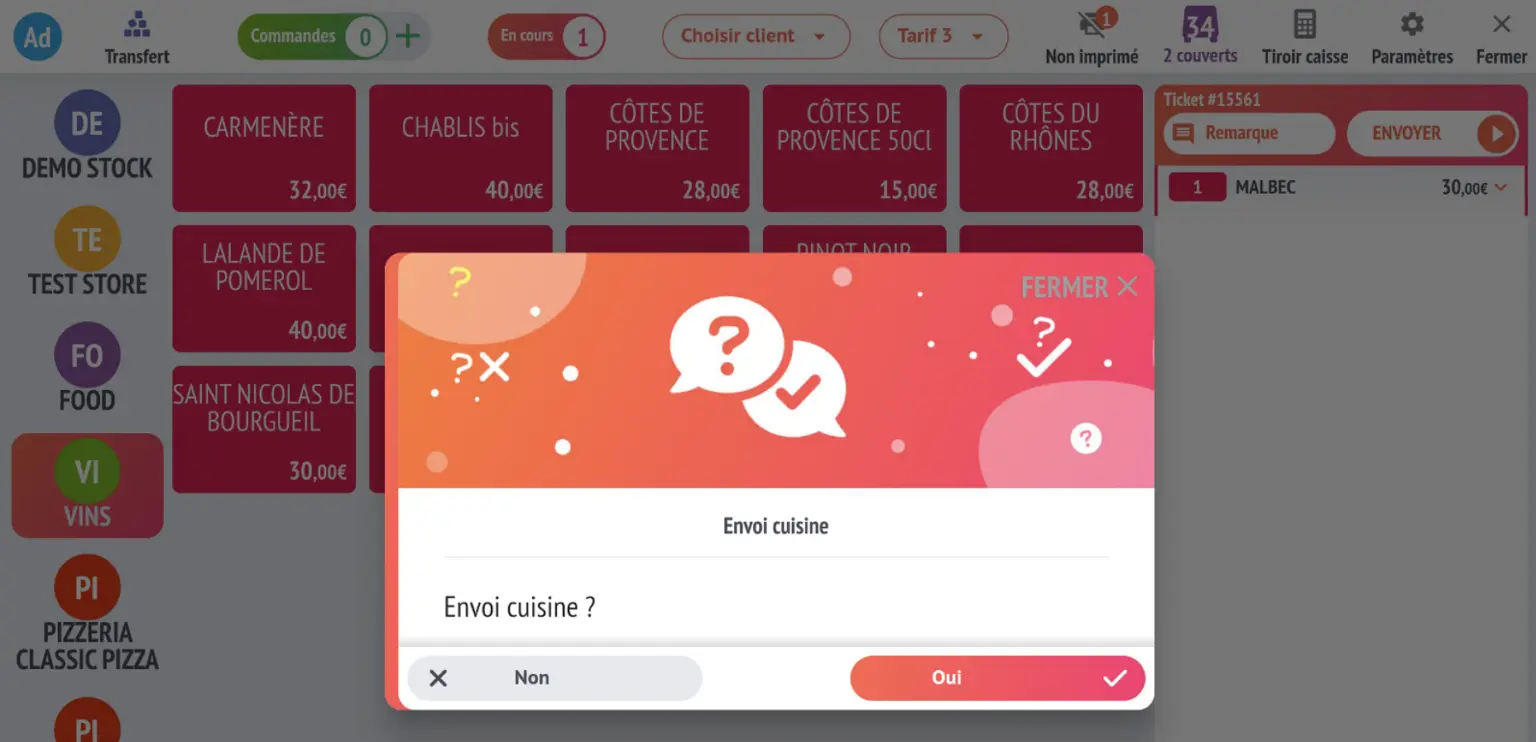
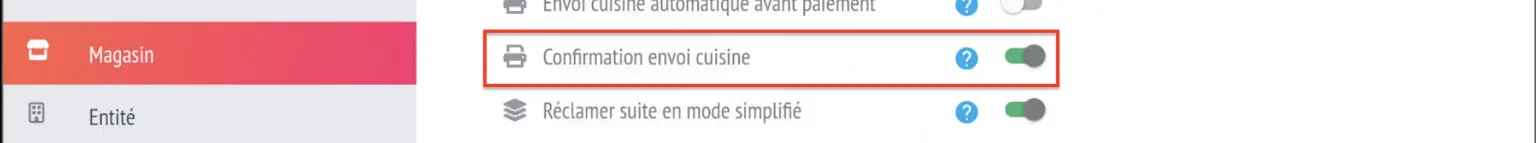
Deposit management and emptying
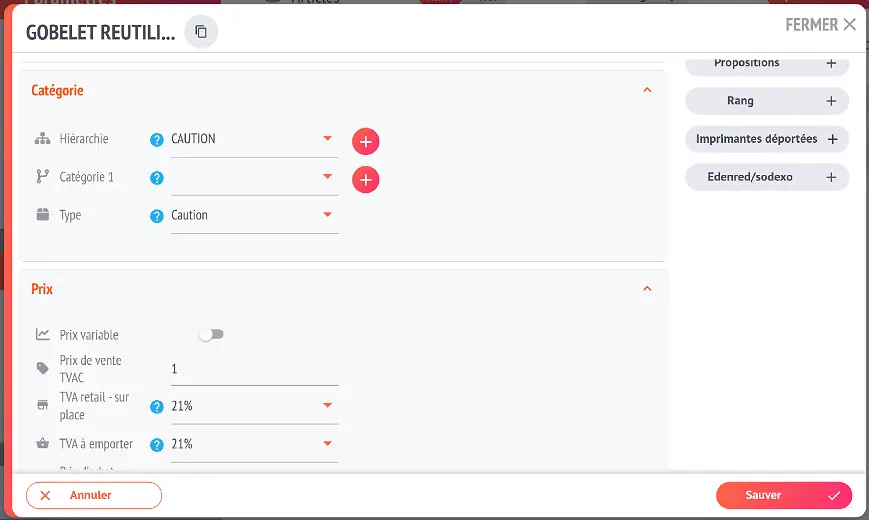
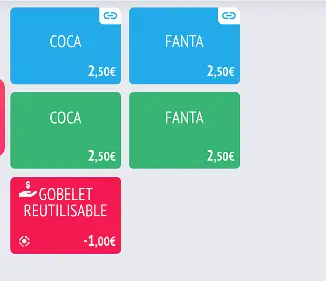
Fixed or temporary table name management
- Assign a table name to a sale, even if it is not linked to a real table
- Quickly add the name to the sales screen by tapping the pencil button next to the new table icon, or by tapping twice on a table in table management, or by long-pressing a table and tapping the ‘Table name’ button.
- Table names will appear on printed tickets and shipped tickets.
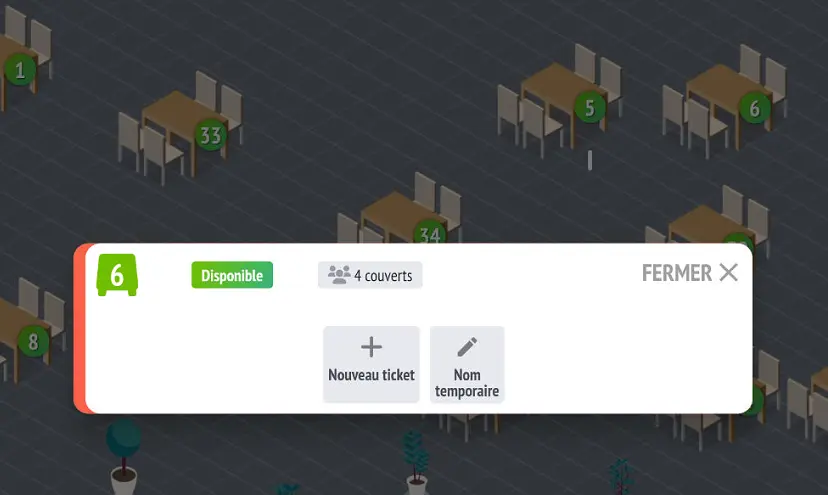
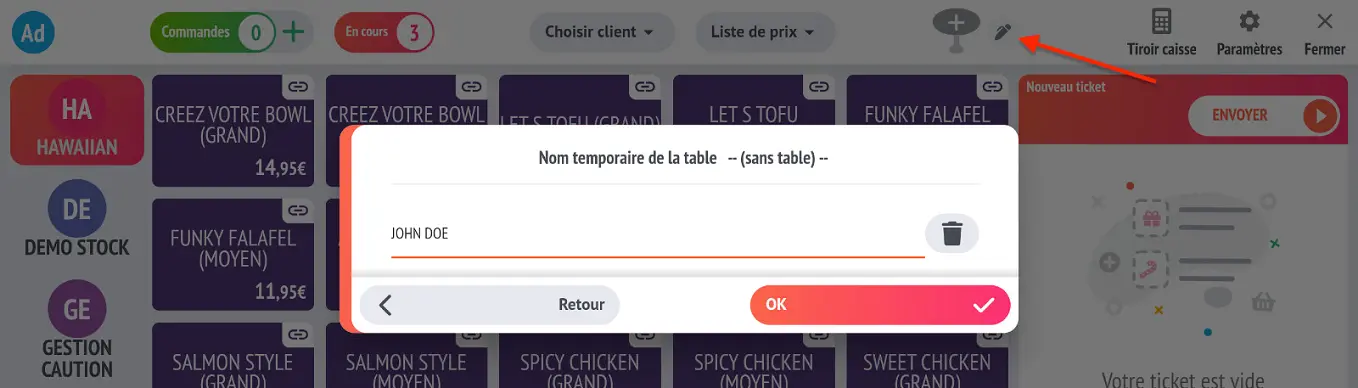
Added a size for rows printed on preparation slips by print output
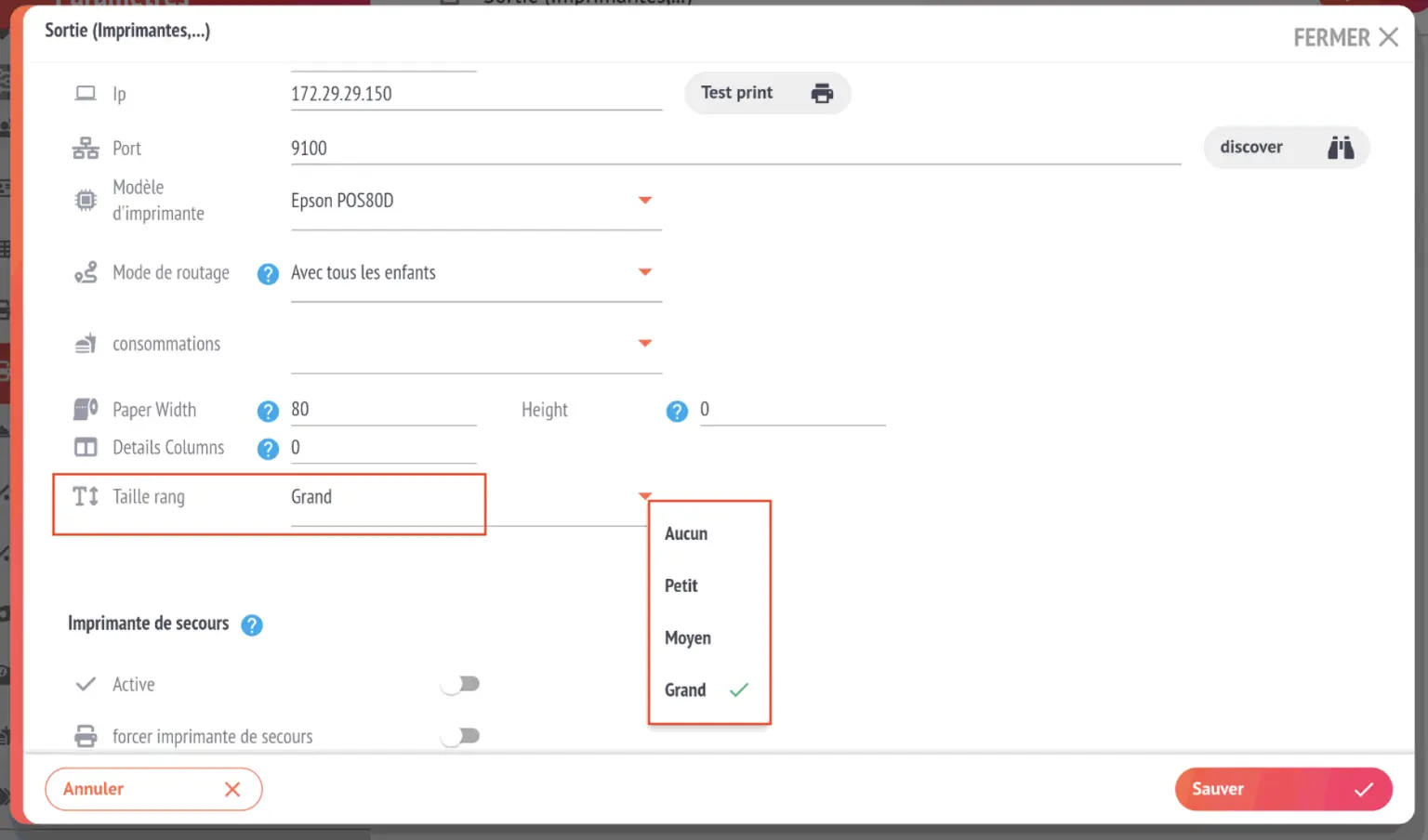
Added a quick action to the app icon
- Added a quick action to the long press of the app icon when it is not running, allowing access to actions.
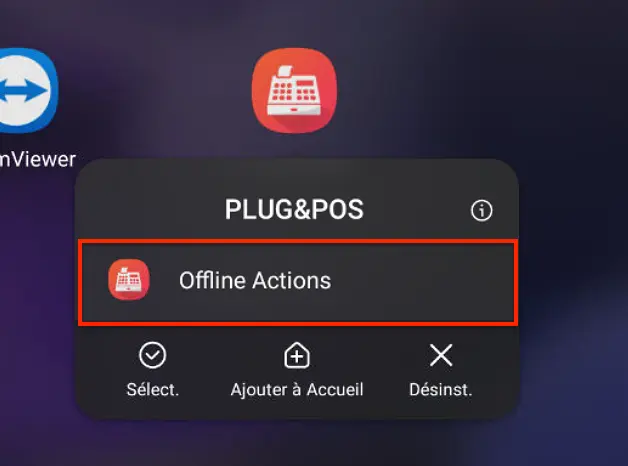
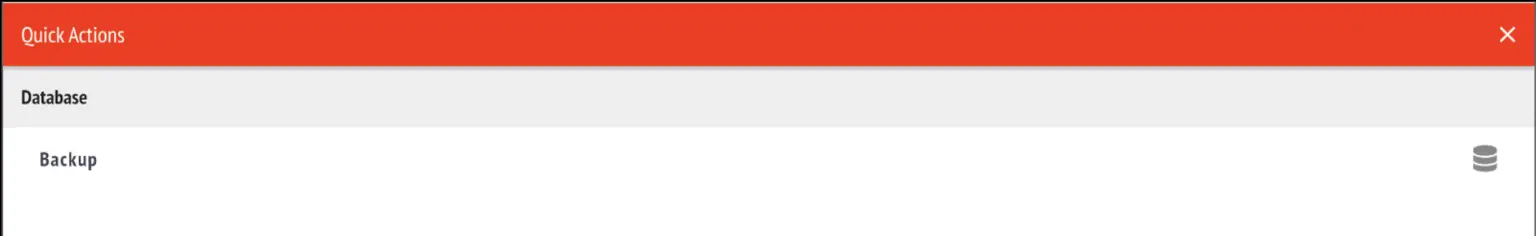
From the installation wizard, retrieve an open cash management file.
- It is now possible to recover an open cash management account.
- Option to refuse restoration of open cash management if it is too large or causes problems
This feature is only available if you are using version 1.2.219 or higher.
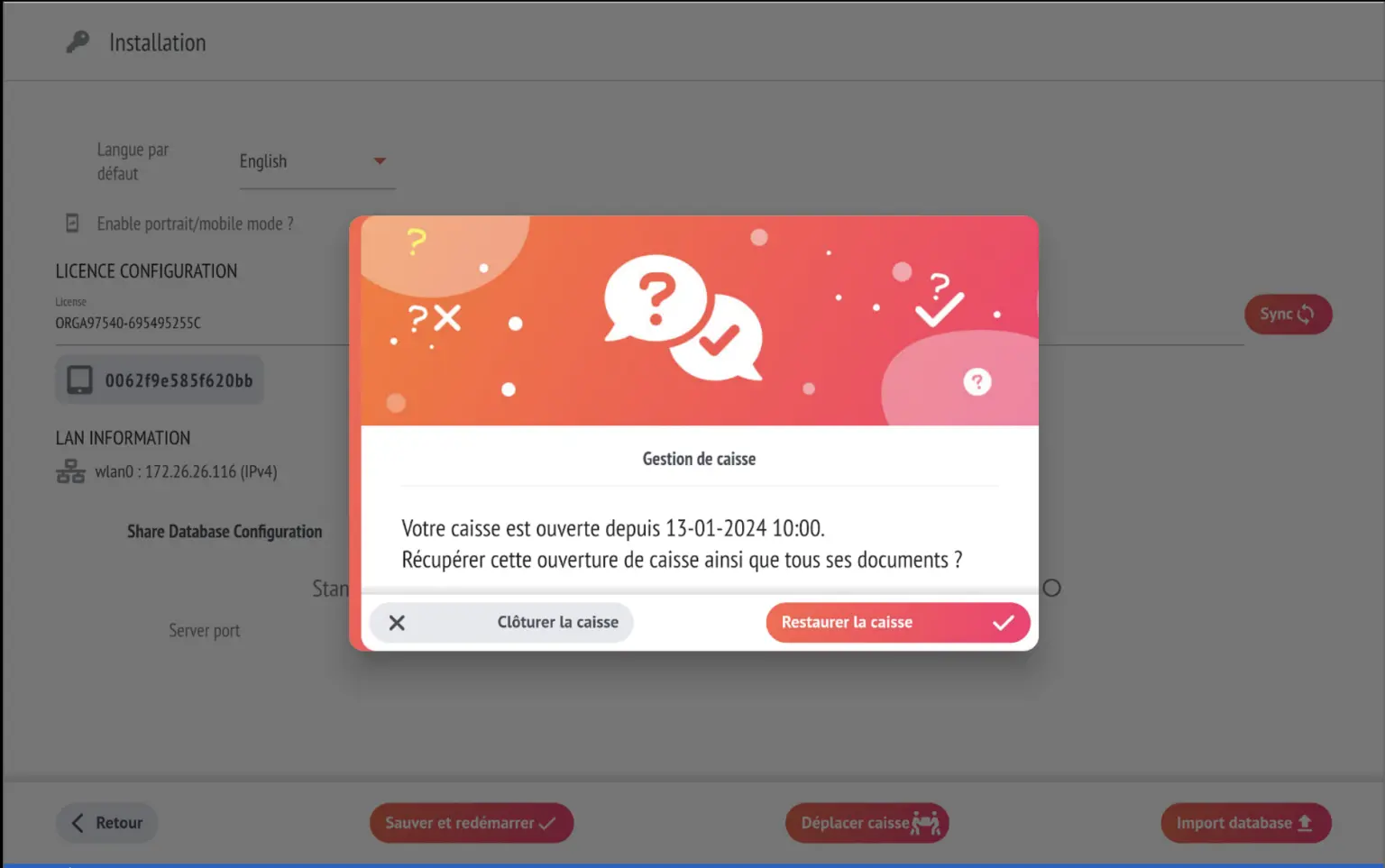
Retry automatic closing
- Option to retry automatic closure from a pop-up if it was not successful during the automatic action