The automatic gate closure is a practical option, allowing the manager to leave the premises at the end of the day.
At the specified time, your cash register will automatically close according to your chosen settings, and the Z ticket will be printed or sent to you by email automatically.
👉 If you are interested in receiving it by email, please take a look at the tutorial ‘Receiving your Z ticket by email’
To configure automatic closing, go to Settings and the Store option, then look for the ‘Enable automatic closing’ option.
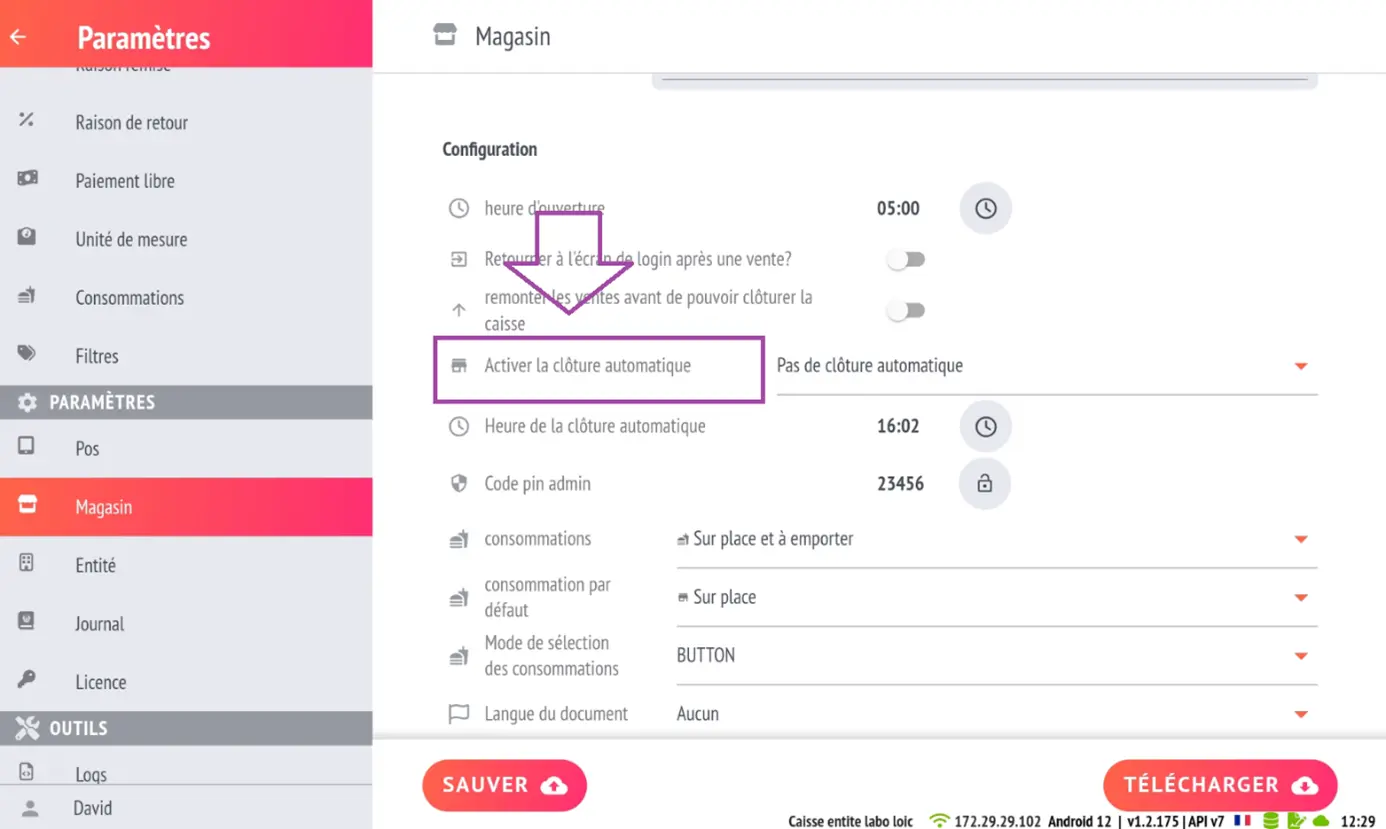
4 modes will be available
- No automatic closing: this is manual mode, you must close the order yourself.
- Close if no documents pending: This mode allows you to close automatically provided that there are no more sales pending in your cash register system.
- Closing with cancellation of pending documents: This mode allows you to close automatically, but be careful: if there are any sales in progress, the cash register will automatically cancel them before closing.
- Close with cash collection of pending documents: This mode allows you to close automatically, but be careful: if there are any pending sales, the cash register will automatically collect them in cash before closing.
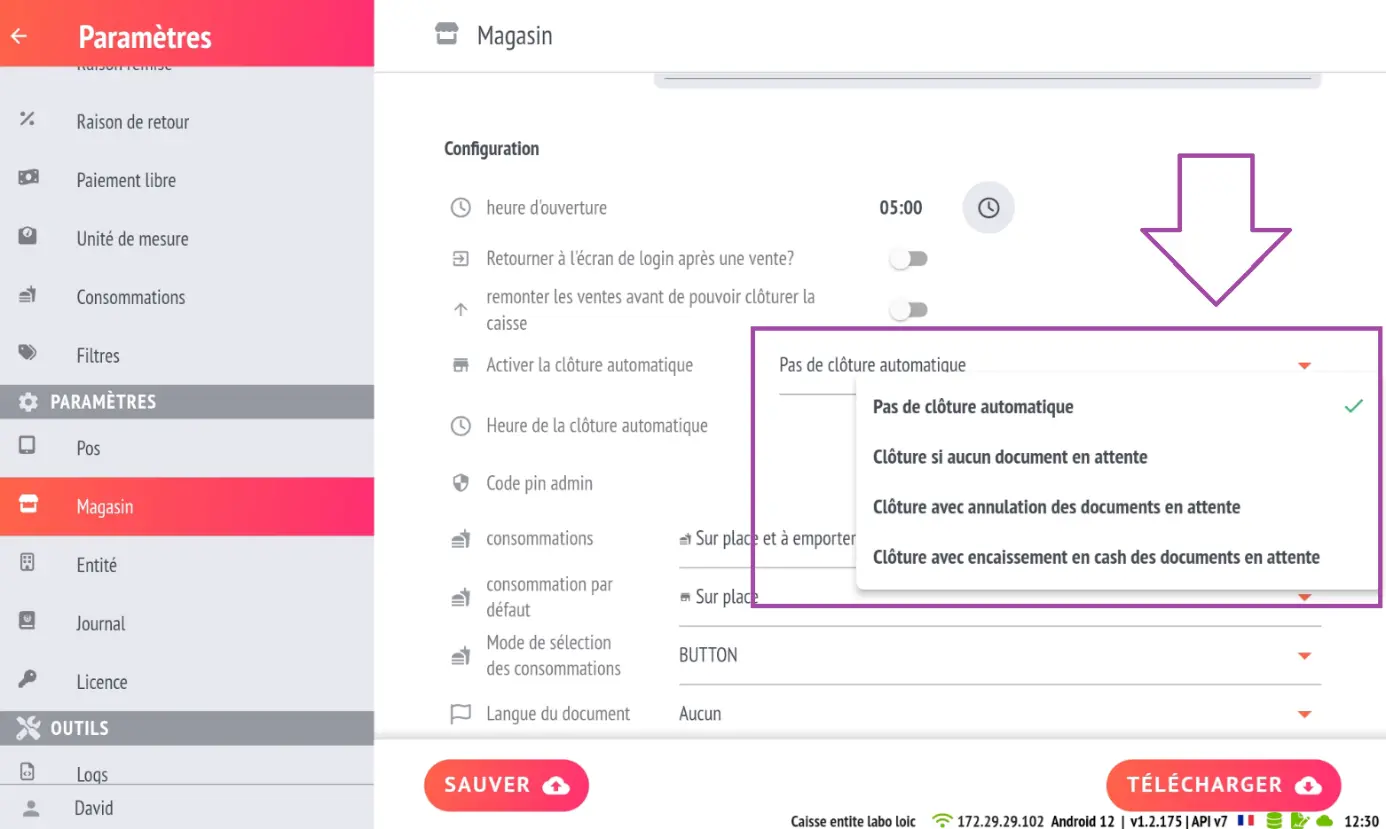
Once you have selected the mode, you must select the closing time.
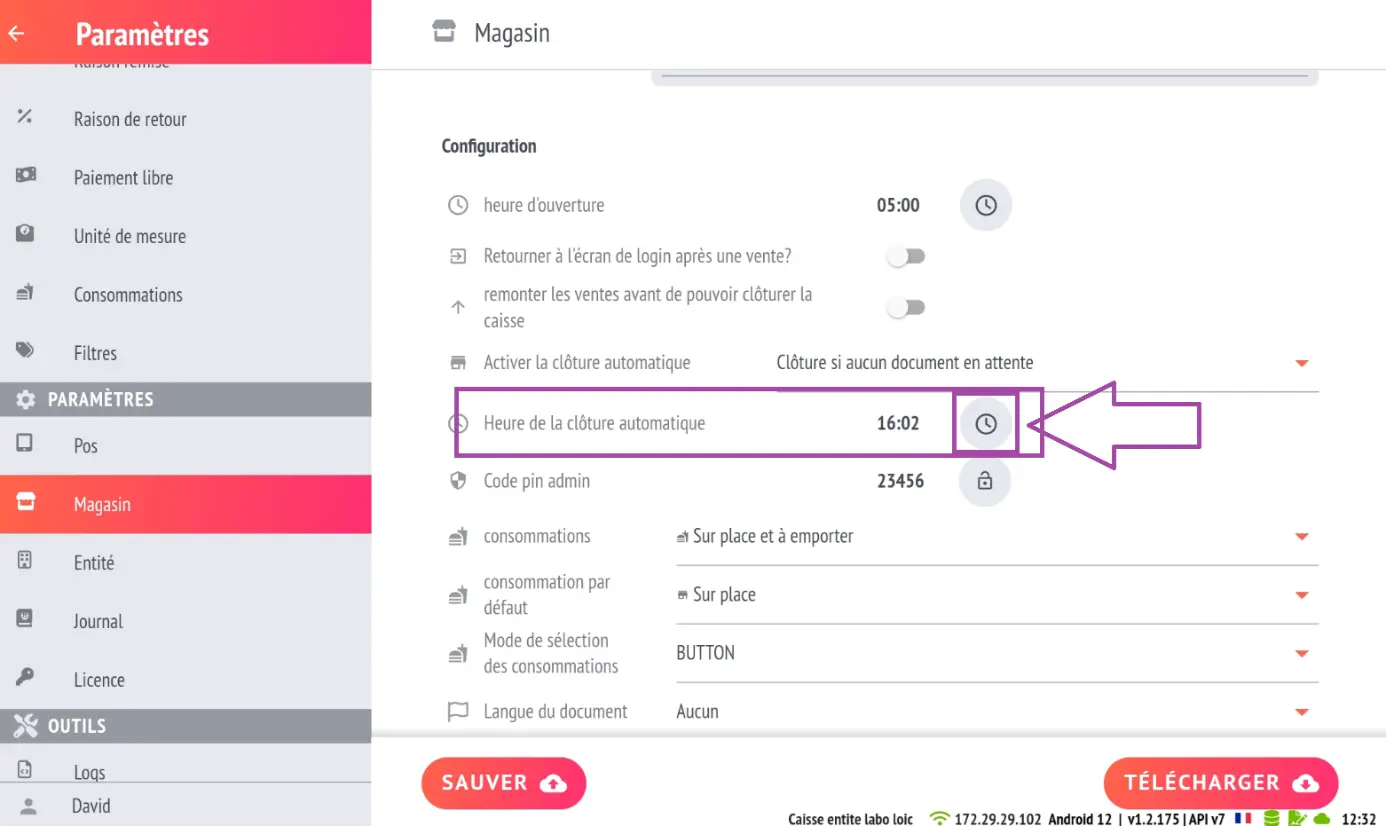
Save and you're done! From now on, all your cash registers will close at the desired time.